Getting the Most Out of SolidWorks Advanced Surface Modeling

As the name suggests, SolidWorks is primarily a solid modeler. Therefore, it is crucial to know how to perform surface modeling in SolidWorks. With knowledge of advanced surface modeling, you can build free form shapes using the SolidWorks software. Here is how to get the most out of SolidWorks advanced surface modeling:

SolidWorks Surface Modeling
Request a Surface Modeling Quote
What Makes CAD / CAM Services Experts at SolidWorks Advanced Surface Modeling?
From the name itself, one can work out that SolidWorks has something to do with solid modeling —SolidWorks is primarily a solid modeler. The software is parametric, meaning that you assign dimensions to your geometry that tell it how to behave. Knowing how to perform surface modeling in SolidWorks is a basic requirement of using the software for CAD modeling.
There is no doubt that design can be a messy business. However, SolidWorks can help you by providing tools that are easy and powerful to use. Additionally, professional services such as CAD / CAM Services are experienced in using techniques such as SolidWorks advanced surface modeling to get the most out of modeling in SolidWorks.
To achieve truly marvelous models, the best thing to do is using surfaces and solids in SolidWorks. Surface modeling such as advanced surface modeling is excellent for getting a lot done, quickly. Although it can take time, advanced surface modeling produces high-quality models. By learning advanced surface modeling in SolidWorks, you will know how to use surface features to build parts that have unique shapes using SolidWorks.
Advanced surface modeling in SolidWorks is best left to the professionals such as CAD / CAM Services. They know how to utilize advanced SolidWorks functionality to explore the world of freeform part design. Additionally, they focus specifically on creating complex shapes with surface modeling to enable the user to model shapes that would otherwise be impossible.
While CAD / CAM Services will often focus on the combined use of solids and surfaces, their goal is always to create a good solid. CAD / CAM Services has knowledge of the industry-standard surfacing necessary for a ground-up surface modeling approach in SolidWorks. They are experts at surfacing, solid-surface hybrid modeling, surface modeling, blends and patches, and master model techniques.
CAD / CAM Services can properly plan and layout complicated surface models. Additionally, they know how to properly leverage each of the surface features and modeling strategies to surface the most challenging of shapes.
For these and more reasons, CAD / CAM Services is the ideal choice for SolidWorks advanced surface modeling. We are a high-end CAD conversion and 3D scanning company experienced in CAD modeling, 3D scanning, SolidWorks, UG NX, and CATIA drafting. For more information and to get feedback on your project, please contact us. Our friendly experts will be more than happy to help you and provide you with a project quote.
Recent Posts

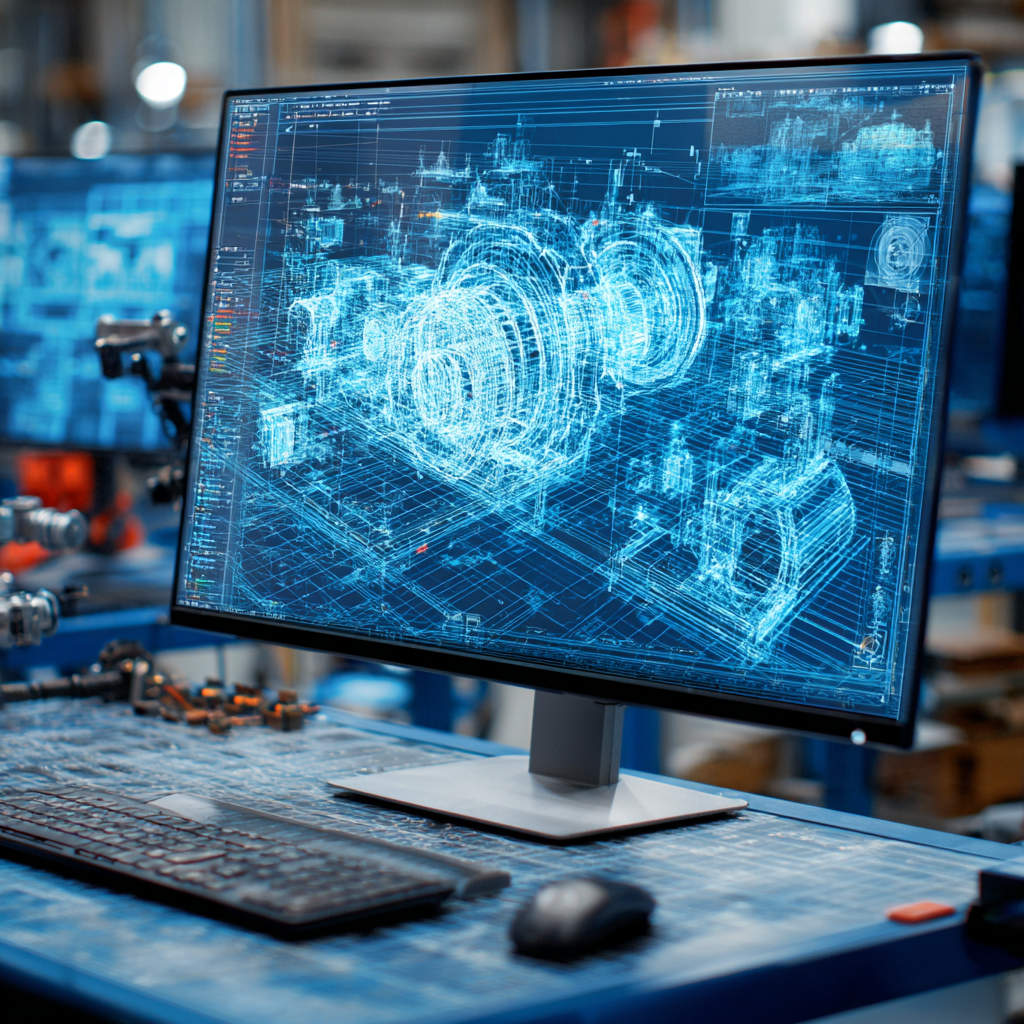
Tips for Picking the Perfect 3D CAD Viewer for Your Needs
This guide will teach you about 3D CAD viewers and outline considerations to make before picking the right one. We review 5 options and pick a clear winner.
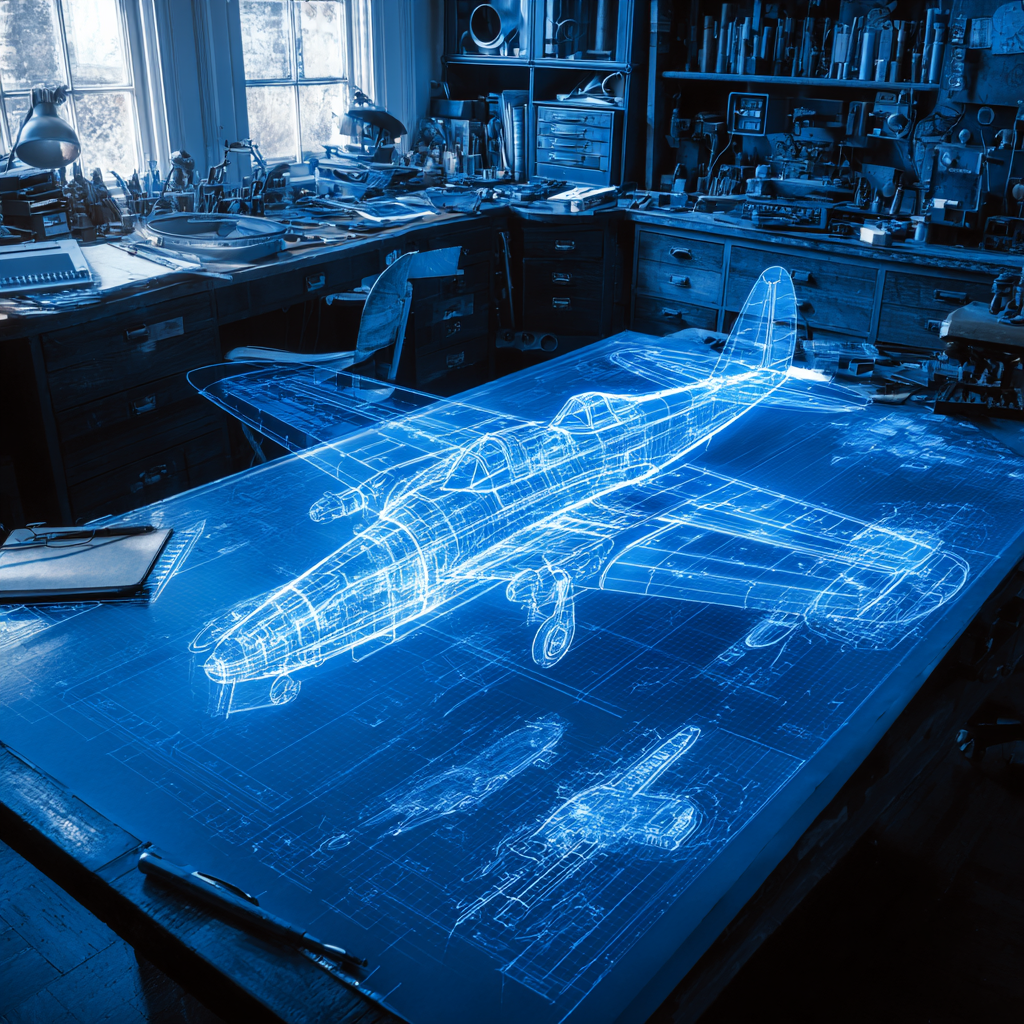
In this guide, you’ll learn how CAD/CAM Services can save you time and money during each digitization project. Digitization can make manufacturing faster than ever before.

How to Build an Aircraft Model by Converting 3D-Scanned STL Files into Functional 3D STEP Files
This in-depth guide will teach engineers how to use 3D-scanned aircraft files and transform them into manufacturable 3D STEP files with fewer mistakes.
