Blogs
Discover the latest CAD, 3D modeling, scanning, and more updates. Dive into our articles and stay informed to enhance your expertise in the field.

Facilities Management (FM) is a field that encompasses many different disciplines to ensure efficient functioning of buildings. FM usually includes the coordination of space, people, organization and infrastructure and is frequently associated with the administration of office buildings, sports arenas, schools, manufacturing complexes, convention centers, shopping centers, hospitals, hotels, and other similar facilities. Facilities Management is used to manage a built environment with an integration of people, place, process, and technology.

If you’re considering going digital Non-Destructive Testing (NDT), then you’ll be happy to know that Digital NDT can lower costs, improve quality, speed workflow and deliver results faster.
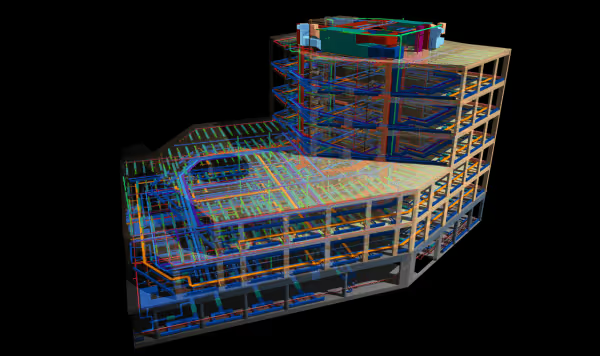
BIM has many advantages over traditional CAD design methods and represents a completely different approach to building design and documentation. Since CAD essentially automates the traditional “paper & pencil” process, CAD drawings are created as stand-alone documents, and design changes need to be followed up and implemented manually on each CAD drawi

Many times, when we get requests for 3D Modeling Services, the company making the request has digital files that have been acquired by scanning old Mylar of paper 2D drawings. Often these are scans of parts, and/or assemblies that are used in long-life products, such as aircraft, naval ships, and heavy machinery. What they don’t have are 3D models.

Perfect for an occasional scan, share, and archive needs, the Contex HD Ultra Office Large Format Scanner get every detail right for everyone in your office.

Just as the 2D CAD, first introduced in the 1980s, quickly become popular, 3D CAD has become the preferred method of visualizing a CAD design. So, what do you do with all of your legacy 2D CAD drawings now that you’re doing so much in a 3D design system, such as Revit, Solid Works, CATIA, or another 3D program? And how do you incorporate 2D design, since 2D drafting is still widely in use?
