How to Start Drafting on CATIA V5

Starting a drawing on CATIA V5 is the first step to making a manufacturing drawing for your model. It’s trickier than you might think. In this short guide, we’ll walk you through how to start drafting on CATIA V5.
What Is CATIA V5?
CATIA is a CAD program that’s made by the same team that made SolidWorks. V5 stands for version 5, and it’s the most commonly used version of CATIA for companies.
They have a V6 option on the market, but it’s very expensive and tough to get a license. CATIA V5 is great at making 2D drawings, which is good news for you. It’s okay at putting together 3D models, but SolidWorks or Siemens NX would probably be better options.
In 2D, CATIA has a lot of added features that will make your life easier.
How to Start Drafting on CATIA V5
We’re going to assume that you don’t have experience with CATIA V5, but you have it downloaded. The first step is to open the program, click Start, then click Mechanical Design. It will ask which workbench you want, and you should select Drafting.
After opening that, you should get a pop-up that says New Drawing Creation. These are some shortcuts to speed things up. If you don’t see this pop-up, then there could be a number of problems.
The most likely one is that you haven’t opened a CATPart file when you first installed and started up your program.
If you do see the popup, then you can click any option that works for you. Typically the ISO standard with a front, top, and left view will help the most.
Clicking OK will start your drafting file and give you the default settings and drawings standards that you need. Congratulations, you just started a CATIA V5 drawing! That’s just the tip of the iceberg. Now you have to learn all the commands and layout options.
Conclusion
Learning how to use CATIA V5 takes a lot of time, patience, and practice. If you need to get drawings out the door today, then you don’t have time to waste. In that case, you can turn to our CATIA experts at CAD/CAM Services.
We are a team of engineers and draftsmen that handle 2D, 3D, and digital twins. We can make drawings from scratch or use your hand-drawn designs to bring parts into 3D space. We’ll quickly deliver professional-grade CATIA V5 drawings to you. Get a free quote today.
Recent Posts

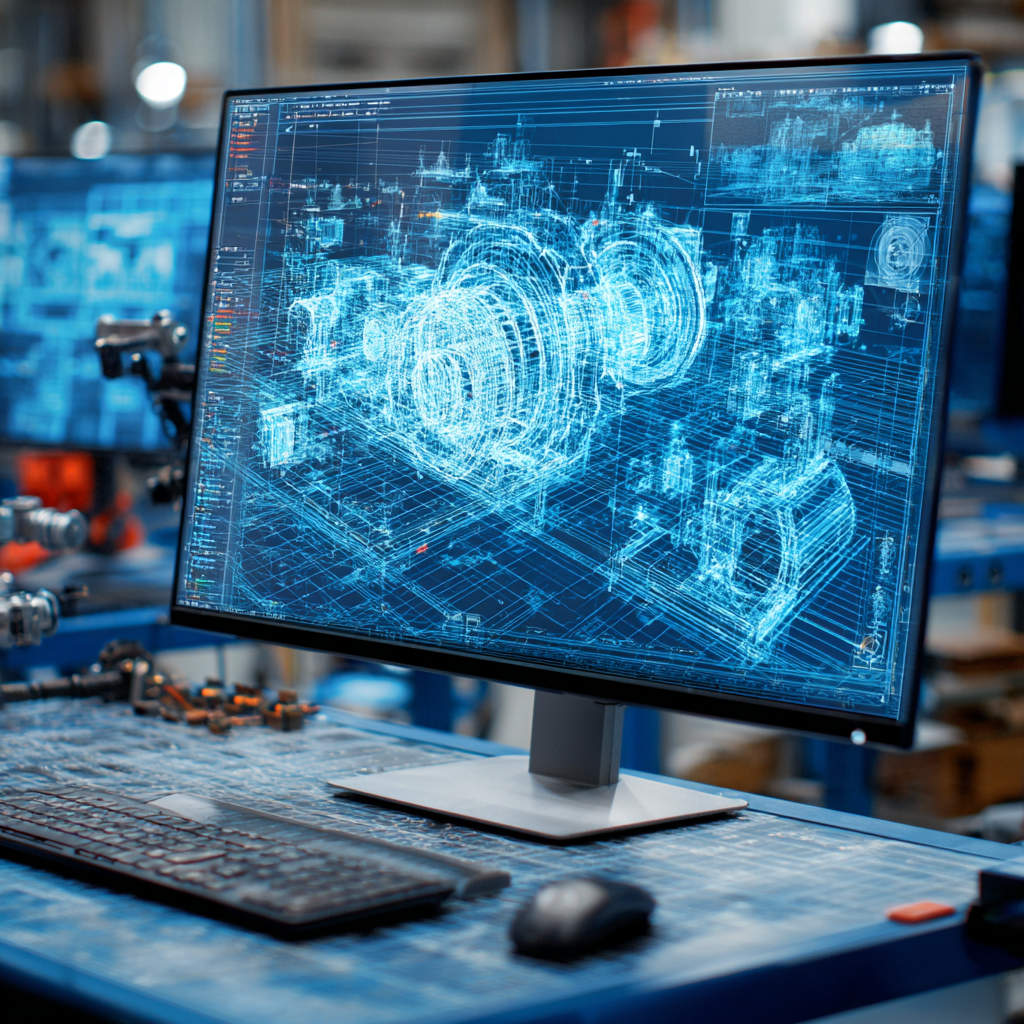
Tips for Picking the Perfect 3D CAD Viewer for Your Needs
This guide will teach you about 3D CAD viewers and outline considerations to make before picking the right one. We review 5 options and pick a clear winner.
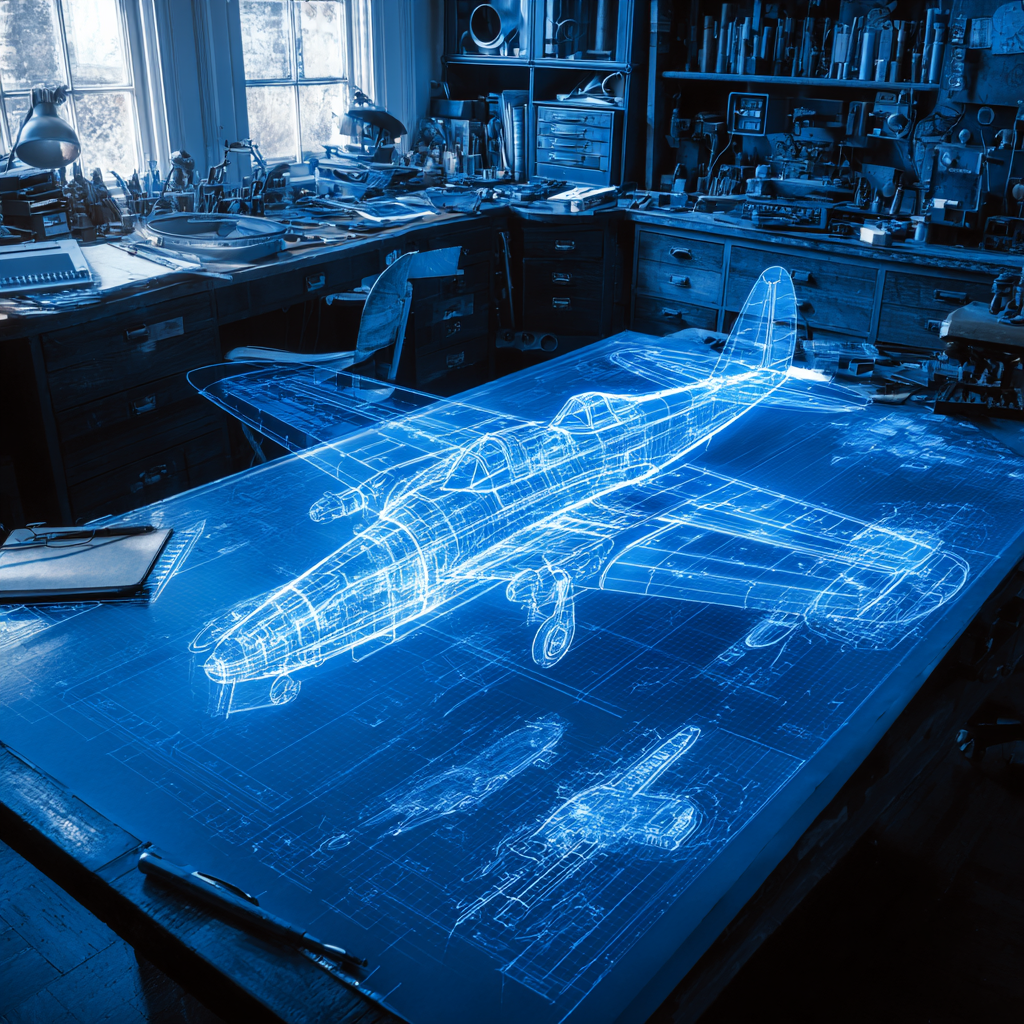
In this guide, you’ll learn how CAD/CAM Services can save you time and money during each digitization project. Digitization can make manufacturing faster than ever before.

How to Build an Aircraft Model by Converting 3D-Scanned STL Files into Functional 3D STEP Files
This in-depth guide will teach engineers how to use 3D-scanned aircraft files and transform them into manufacturable 3D STEP files with fewer mistakes.
