Do You Need to Convert Hand Drawings into CAD?

Whether you have one or 100 hand drawings, you understand how inconvenient they are. It’s hard to get the part made, and it’s even harder to update the design. This leads to frustration for a lot of companies.
The good news is that there’s a solution. In this guide, we’ll discuss whether or not you need to convert hand drawings into CAD. We’ll talk about some benefits of this conversion, and we’ll even explain how you can easily convert your full library into CAD.
What Is a Hand Drawing?
A long, long time ago, engineers didn’t have Siemens NX or SolidWorks. They had to draw things by hand. A hand drawing is an engineering drawing that was made on large-format paper, and was probably done before the popularity of 2D and 3D CAD software.
Older companies typically have a ton of physical hand drawings somewhere onsite. You can’t pull them up on your computer, and there’s no way to insert the drawing into your 3D assembly.
Benefits of Converting Hand Drawings into CAD
We’ve converted millions of hand drawings to CAD models. Why do so many people ask for this service? Well, there are a number of benefits to discuss. Let’s talk about why you might convert a hand drawing to a CAD model.
Change Your Part
Arguably the most common reason to convert a hand drawing into a CAD file is to change the original design. If you have a legacy drawing on paper that you need to make a little taller, what are you supposed to do? Sure, you can use White-Out and an eraser and try to change the original, but that’s risky.
All it takes is one false move and you can tear the paper and ruin your drawing.
Even worse, how are you supposed to track the change and create a reference to the original version of the drawing? It becomes a mess.
The better option is to change the drawing in CAD. When you do this, you can save the original revision and all future revisions will be their own file. If a customer wants the old version of your design, you’ll still have the file to make it.
After the file becomes a CAD model, you can change every feature. Adjust lines, add new cut-outs, and create new tapped holes — you can do anything to the model.
Optimize the Design
Part of changing the part has to do with optimizing it. You can make the part perform better, cost less to make, and last longer.
All of these design efforts aren’t possible with a hand drawing. Our customers always complain about their legacy drawings. If the design isn’t perfect, then they’re stuck. They can ask their machine shop to do them a favor and tweak the part, but the original drawing will be unchanged.
As your company matures and grows, your old designs will likely need to be updated. Maybe the original design isn’t great for your new part that interfaces with it. Once you have a CAD model of the original design, you can change this.

Design for Manufacturing
Another big part of designing a part is preparing it for manufacturing. This typically entails using “nominal” sizes across the design. Overall dimensions and hole sizes should be readily available and standard, so they’re easier to make.
If you’re designing a bar, it’s easier to design a 0.250” diameter hole and 2.0” overall length. It takes a machinist very little effort to make the hole and the cut. If you choose a non-nominal hole size, the machinist will need to use a specialized CNC program or custom-made drilling bit.
Either of those options adds a lot of cost and time to the project.
If the hole doesn’t need to be an awkward size, it shouldn’t be. All of these efforts fall into the idea of designing a part for manufacturing. In other words, making a part that serves your function but it’s easier for a machine shop to make.
With a CAD model of your design, you can change some critical dimensions to make it easier to manufacture.
Digitize Your Collection
We’ve worked with countless companies that had a backroom full of hand-drawn legacy drawings. We’ve heard horror stories about floods or fires that wiped out entire engineering catalogs from companies since they only had hand drawings.
To avoid this huge problem, you can digitize your collection. By having all your hand drawings in CAD, you don’t have to worry about the physical drawings getting damaged. As long as your server is backed-up, you won’t lose the files.
Digitizing also makes it easier to collaborate on parts, share models with vendors, and add parts to your sales catalog. All of these benefits come from simply turning your hand drawings into CAD files.
Make a 3D Model
3D models are one of the most powerful tools for any engineering team. A well-made 3D model can be used for:
- Getting stakeholder buy-in
- Selling your product
- Putting together installation instructions
- Checking fit and alignment in your assembly
- Getting funding for your project
- Optimizing your process
No matter what industry you look at, there are countless examples of 3D models doing a ton for the company.
Our team has turned millions of hand drawings into 3D CAD models, and the results speak for themselves. Suddenly, companies have the ability to gain a larger market share.
Once your legacy drawings turn into 3D models, you can do so much more. You’ll be able to make more drastic changes and further optimize the design.
Create a 3D Floor Plan
With your new 3D models, you can even put together 3D floor plans. We had a customer who was building a brand-new site in Illinois and asked us to help them make the 3D floor plan. Halfway through, they realized that they were ordering machines that were too large to fit in the building.
Your 3D floor plan can include a lot of invaluable information. You can use it to create a full bill of material and get accurate quotes for installation and fabrication.
Creating a high-quality 3D floor plan can also act as a digital twin. This gives you further insight into your operation and allows you to maximize your throughput.
Expedite Manufacturing
Some modern machine shops use 3D models to expedite the process. We’ve worked with a number of companies that use a combination of 2D drawings and 3D models to get the best results.
For 3D printing, a 3D CAD model is a must-have — it’s the only way to print your part.
Even if you just make 2D CAD files from your hand drawings, the manufacturer will be grateful. With a file that they can open and check, you’ll get better results during each project. If the manufacturer has a question, they can look at the model instead of giving you a call.
The only caveat is that your model needs to be accurate. If you mess up a few dimensions and “cheat” your way through the part, then you could get a fabricated unit that doesn’t work.
Instead, every line should be the right dimension and every angle should be perfect. When everything is done well, manufacturing can be done even quicker.
If you have to send a hand drawing out for quote, you can waste a lot of time. You would need to scan the drawing or take pictures of it, then send it to manufacturers. If anything is blurry or unclear, you would need to redo the process.
Sometimes, a hand drawing has some illegible dimensions that were either written too fast or got damaged over time. Suddenly, a machinist has to guess what the number was supposed to be and hope for the best. Again, this adds time and money to every project.
You Can Outsource this Conversion
The good news? You don’t need to convert hand drawings into CAD models on your own. We know that you’re busy doing a million other things.
Instead, you can outsource this conversion. A lot of companies do this for their full catalog of hand drawings. You simply pick a high-quality CAD conversion company that has a proven track record. From there, discuss the turnaround time and get a quote from them (it’s even better if the quote is free).
After signing NDAs to protect your IP, the outsource CAD firm can get to work and convert all your drawings.
While this happens, you can work on other projects and close more sales. It frees up your engineers to focus on business-critical projects while your legacy drawings become full CAD models.
Conclusion
With a folder filled with 2D and 3D CAD models, you can do much more. Your hand drawings can be obsoleted while you update the designs, optimize them for manufacturing, and expedite the full design process.
If you need help converting your hand drawings into CAD models, consider CAD/CAM Services. We are a full-scale engineering firm that has converted millions of hand drawings into CAD models over the past few decades. Get a free quote today.
Recent Posts

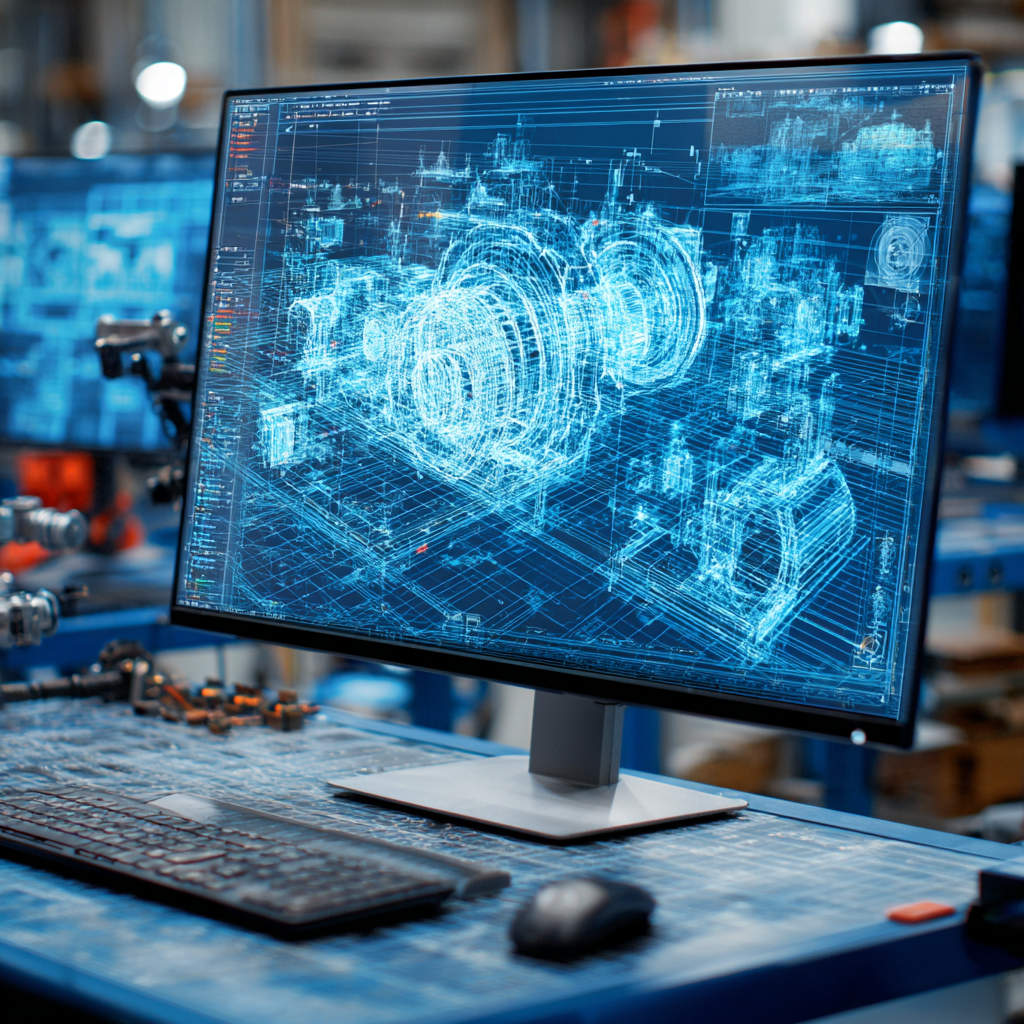
Tips for Picking the Perfect 3D CAD Viewer for Your Needs
This guide will teach you about 3D CAD viewers and outline considerations to make before picking the right one. We review 5 options and pick a clear winner.
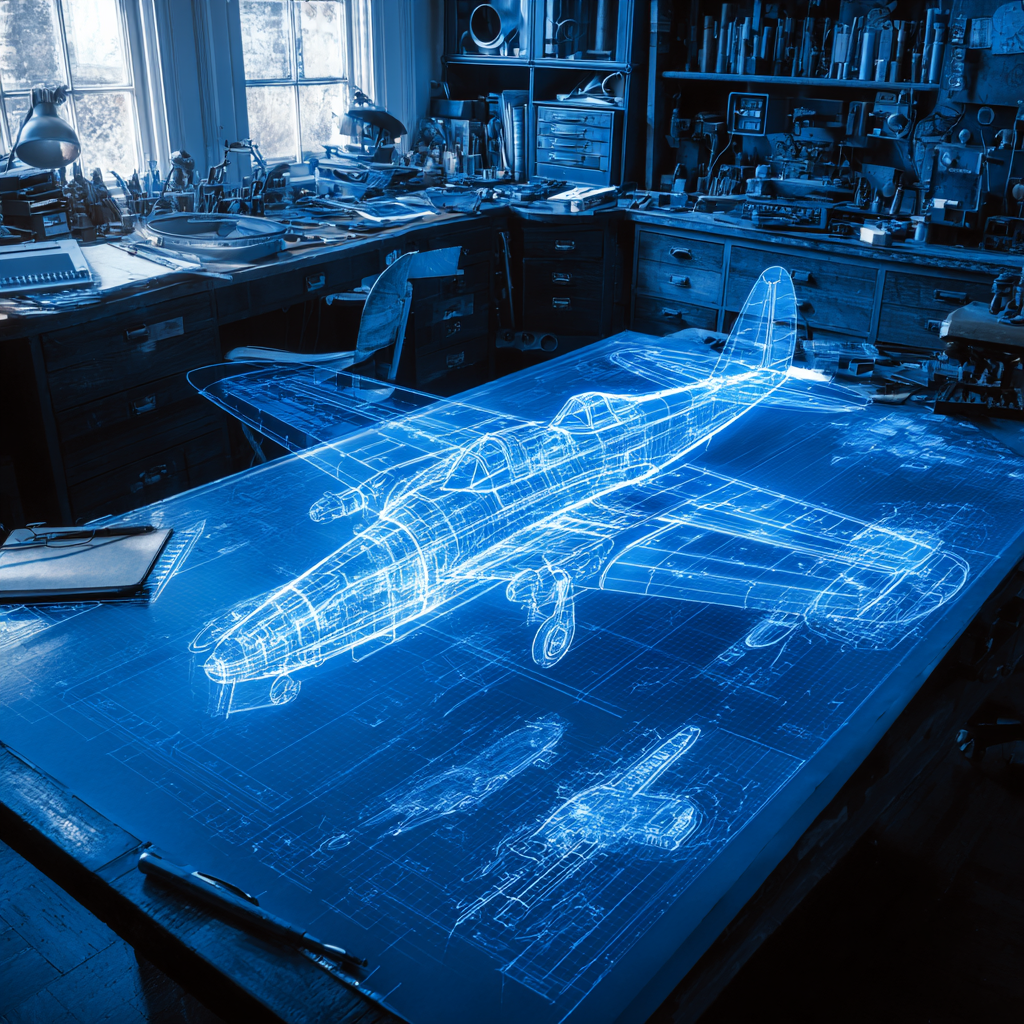
In this guide, you’ll learn how CAD/CAM Services can save you time and money during each digitization project. Digitization can make manufacturing faster than ever before.

How to Build an Aircraft Model by Converting 3D-Scanned STL Files into Functional 3D STEP Files
This in-depth guide will teach engineers how to use 3D-scanned aircraft files and transform them into manufacturable 3D STEP files with fewer mistakes.
