Why You Should Convert Hand Drawings into CAD

Your hand drawings might be working for your business, but there are certainly times when they fall short. Updating them is a pain, and it’s always hard to get a machine shop to quote a part using a hand drawing for reference. Maybe it’s time to upgrade your hand drawings into CAD files?
In this guide, we’ll explain why you should convert hand drawings into CAD. We’ll give you plenty of real-world examples that we’ve seen in the past.
How to Convert Hand Drawings into CAD
Converting hand drawings to CAD is a very labor-intensive process. There’s no quick way to do it. You need to use the hand drawing as a reference, then draw the part from scratch in your CAD program of choice.
If the hand drawing has a line that’s dimensioned 12.0”, then you would draw a line on CAD that’s 12.0” long. The process is repeated until the full model is drawn. Yes, this process can take a long time.
Any automatic “conversion software” should be avoided. We’ve heard terrible stories about software that either didn’t convert the drawing correctly, the final scale was weird, or the company was busted for stealing scanned drawings and selling them. That means that your drawings and IP are at risk if you use software like this.
Instead, hand drawings should only be converted by manually drawing the new piece on CAD.
Benefits of Converting Hand Drawings into CAD
There are a number of reasons why you should bring your hand drawings into the digital age. In this section, we’ll discuss the top benefits which explain why you should convert your old drawings to CAD files.
You Can Change the Design
Have you tried to add a revision to an old hand drawing? The process includes an eraser, White-Out, and crossed fingers. It’s so easy to rip that old paper and ruin the drawing.
Then, how do you refer to the previous revision? You just drew over it. Honestly, it’s a huge pain in the neck.
This is the first reason why you should convert your old hand drawing into a new CAD file. You can quickly save new revisions without any issues. This allows you to change your designs with ease.
Do you have a legacy design that needs to be updated? Start with a CAD conversion. Maybe you have a platform that just needs to be 1/2” longer. On CAD, this would take 30 seconds. With a hand drawing, you might spend your whole afternoon doing the update.
Quickly Collaborate, Share, and Send the Drawing
With digital files, sharing information becomes a lot easier. Think about it this way: is it easier to send a hand-written letter or a text? This comparison is pretty close to the difference between hand drawings and CAD files.
You can email your CAD drawing as an attachment and have your coworker look at the design. You could also have multiple people working on the same file (at different times).
Get Quotes Quickly
Some people do a CAD conversion simply to get quotes from machine shops. Sending photos and scans of hand-drawn images is a nightmare for machine shops to deal with. Modern shops all prefer to have a CAD file to look at.
If they have a question about a dimension, they can open the CAD model and measure the part themselves.
Since the file would be digital, you can send it to a dozen shops at the same time for a quote. Talk about a time-saver.

Protect the Drawing from Physical Damage
What happens if your backroom gets flooded, there’s a fire, or a disgruntled employee goes back there with scissors? In any of these cases, your physical drawings could be lost forever.
Try to imagine the huge impact that would have on your business. Suddenly, you can’t make your legacy parts anymore and you have to reverse-engineer your own catalog.
This sounds like a terrible dream, but it’s a reality for so many companies. The good news is that a quick CAD digitization can save you from this. With regular server backups, you don’t have to worry about lost drawings anymore.
If there’s a cyberattack and you lose your data, you can restore the most recent backup and it’s like nothing even happened — your drawings will always be readily available.
Make Drawings Easier to Read
Maybe this is just a personal point, but we’ve encountered way too many hand drawings that were tough to read. We’ve seen 6’s look like 8’s, and 5’s look like S’s.
When it comes to manufacturing a part, you want to keep the drawing as simple as possible. With any confusion, the machine shop could either create a part that doesn’t work, or call your phone a thousand times.
Digitizing the model to CAD gets rid of this potential pitfall. There’s no way to confuse the typed-out numbers. Even if there is confusion, the machinist could open the CAD file and measure the line to double-check.
Double-Check Dimensions
Speaking of double-checking, let’s talk about dimensions. It’s very easy to incorrectly draw a part on paper and write down dimensions that don’t work. Back in the day, people wouldn’t use cosine or sine functions to figure out exact angles, and they wouldn’t use Pythagorean’s theorem to figure out triangle leg lengths (I mean, would you?).
As a result, you could have legacy drawings that are simply wrong. They might call for a cut of a certain angle that isn’t possible. If a machinist were to input the dimensions on a CNC milling machine, the machine would deliver something completely different.
When you draw it in CAD, you’re forced to dimension everything correctly since it’s drawn in a 1:1 scale. How many hours of confusion can this save you?
Conclusion
Converting hand drawings to CAD files is very important for any modern company. It can protect your drawings, make collaboration easier, create more legible drawings, and allow for quicker quotes.
If you want to quickly convert your drawings, turn to CAD/CAM Services. We are a full-service engineering and design company that can handle your conversions. We’ll make the CAD drawings from scratch using the best practices and delivering CAD Perfect drawings. Get a free quote today.
Recent Posts

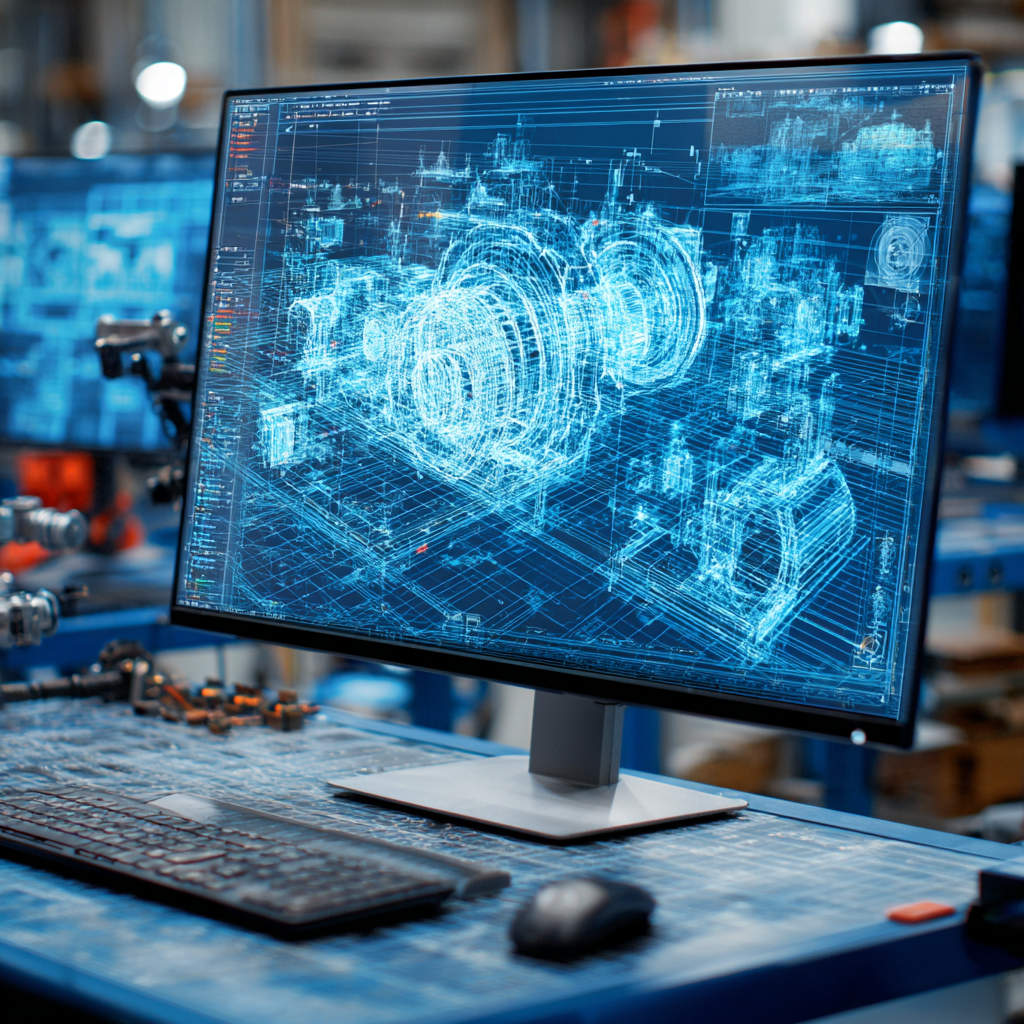
Tips for Picking the Perfect 3D CAD Viewer for Your Needs
This guide will teach you about 3D CAD viewers and outline considerations to make before picking the right one. We review 5 options and pick a clear winner.
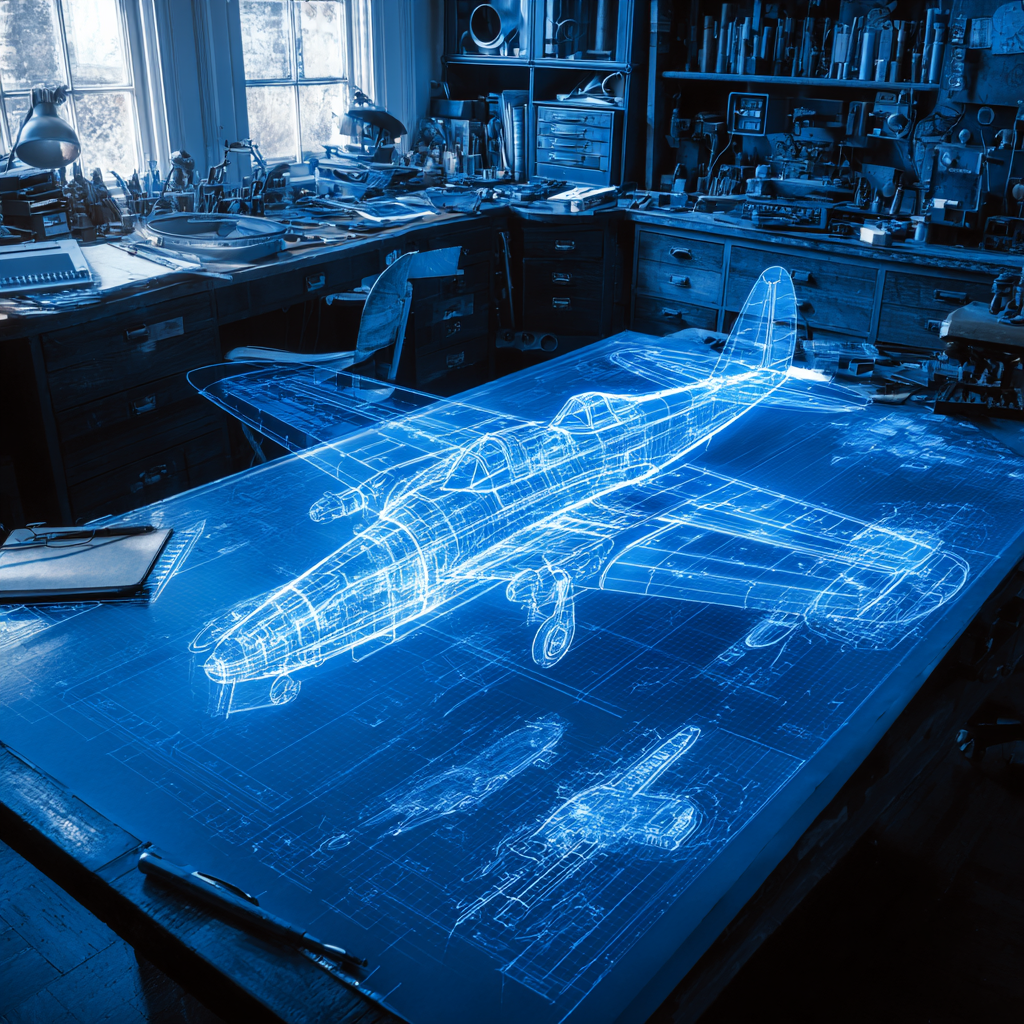
In this guide, you’ll learn how CAD/CAM Services can save you time and money during each digitization project. Digitization can make manufacturing faster than ever before.

How to Build an Aircraft Model by Converting 3D-Scanned STL Files into Functional 3D STEP Files
This in-depth guide will teach engineers how to use 3D-scanned aircraft files and transform them into manufacturable 3D STEP files with fewer mistakes.
