Why 3D Scanning Is Right for Your Engineering Team
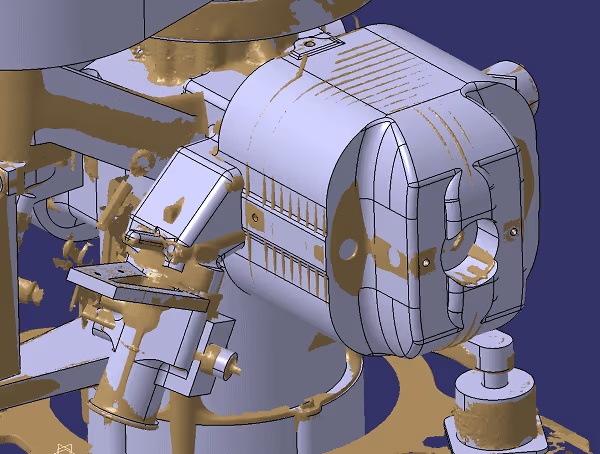
When an engineering team uses 3D scanners, they can save a lot of time and money. Plenty of companies across the world use 3D scanners, and it’s getting more traction every year.
In this guide, we’ll explain why 3D scanning is so great for any engineering team. We’ll give you specific examples and help you understand its importance.
What Is 3D Scanning?
3D scanning is the process of using a 3D scanner to map out a physical part in real-life and convert it into a digital map of dots. The dots come together to make a point cloud, which is a dense representation of the part using millions of tiny dots in 3D space.
To 3D scan a part, you would hold it in front of a laser scanner and move the scanner around the part. The scanner uses laser, sound, or lights to bounce against the part and compile a ton of points in space, based on how long it takes the sound or laser to reflect back to the scanner.
Why 3D Scanning Is Right for Your Engineering Team
Engineering teams from any industry and application can likely benefit from a 3D scanner. Why? Here are some of the reasons why 3D scanning is right for your engineering team.
Quickly Reverse Engineer Products
When it comes to reverse engineering, nothing is faster than 3D scanning the part. Let’s say you have a mounting clip from a vendor, but the vendor doesn’t have any 3D drawings. One option is to give the clip to an engineer, let them measure it, have them document the measurements, then draw the clip on CAD and hope that there were no mistakes along the way.
The other, better option is to use a 3D scanner. Place the clip in front of the scanner, rotate the scanner around, and get a point cloud just like that. The difference between the two options? It could be hours or days, depending on the complexity.
You can then take the point cloud and convert it to a native CAD file within a few minutes. It’s unbelievable how fast you can reverse engineer a part when you use a 3D scanner. More importantly, there’s very little room for error (assuming the operator knows how to use the 3D scanner).
Expedite Product Design
The same process works for new designs. Let’s say you’re making your own clip for a product in your catalog. How do you know if the clip will fit perfectly and interface with the product? You can use the CAD model, but what about tolerances, manufacturing discrepancies, and real-world scenarios? You won’t know the answer to any of these questions.
Alternatively, you can 3D scan the existing product and get the exact dimensions of it. Then, you can use the new CAD model from the scan and create your clip. Using a 3D scanner during your product design phase will skip all of the measuring that you would otherwise have to do before.
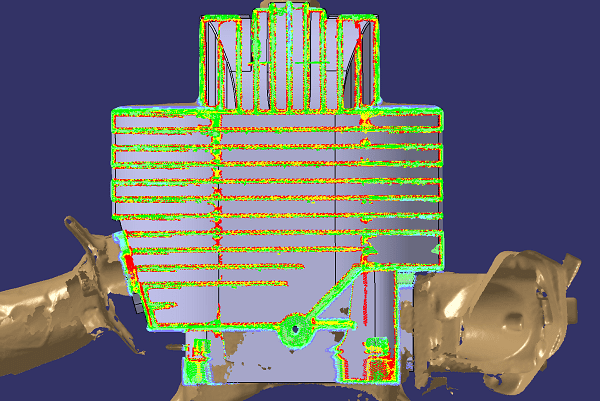
It’s a Non-Contact Measurement
Another option to create a native CAD file from a physical part is to use a coordinate measuring machine (CMM). However, a CMM has to come in contact with your part and touch it with a probe.
Not only does this take longer, but it also risks contamination on your part. Some parts could react with the probe or need to be kept in certain conditions the whole time.
3D scanning can work for these parts. It doesn’t touch the part, it only reflects light or soundwaves off of it.
Gain Confidence in the Fit of Each Part
With a 3D-scanned point cloud to native CAD conversion, you can have more confidence in your parts. You’ll be able to verify the real-world dimensional constraints rather than tolerances on a 3D model. Remember, your CAD model might show a ton of space in your assembly, but the real version could be different. After 3D scanning, you can have more confidence in your parts and how they fit.
It Works with Most CAD Programs
Speaking of CAD programs, 3D scanners work with most CAD options on the market. Siemens NX, Autodesk AutoCAD and Inventor, SolidWorks, and CATIA V5 can directly work with parts that were converted from a 3D scan.
An Outsourced Team Can Handle it for You
We should mention that going from a 3D scanned point cloud to a native CAD file that you can work with isn’t as easy as it might seem. It requires using a secondary program to convert parts, and it takes a lot of experience to do correctly.
If you make a mistake, you could waste hours on a conversion that doesn’t work. The good news? You can outsource this project and save a lot of time and money. It will also free up your engineers to work on other projects.
An outsourced engineering team is a team of professionals who can use the 3D scanner, convert the point cloud, and deliver professional-grade 3D models of your part. At CAD/CAM Services, this is one of our specialties.
Conclusion
3D scanning can save your engineering team time and money. It’s a highly versatile option that’s being utilized by companies across the globe.
At CAD/CAM Services, we make 3D scanning easy. We’ll work with your team to deliver the best results and allow your engineers to focus on other projects. With decades of experience behind us, we’ll help you get the best results. Get a free quote to get started today.
Recent Posts


Tips for Picking the Perfect 3D CAD Viewer for Your Needs
This guide will teach you about 3D CAD viewers and outline considerations to make before picking the right one. We review 5 options and pick a clear winner.

In this guide, you’ll learn how CAD/CAM Services can save you time and money during each digitization project. Digitization can make manufacturing faster than ever before.

How to Build an Aircraft Model by Converting 3D-Scanned STL Files into Functional 3D STEP Files
This in-depth guide will teach engineers how to use 3D-scanned aircraft files and transform them into manufacturable 3D STEP files with fewer mistakes.
