RasterID
When you need information about RasterID, you’ve come to the right place. CAD / CAM Services is an authorized reseller, as well as a regular user of RasterID in our service bureau. This means that we not only offer competitive pricing, but we also offer experience using the software. We know that no matter how easy software is to use, sometimes you have a question about it. We use everything that we sell, so we understand it and we endorse it. Just click on the button below and fill out the form to get FAST information and pricing on RasterID.

Are you overloaded with scanning, image processing, indexing and archiving? RasterID can do all of this. One solution for many problems, one tool that can do it all!
Scan-to-File – Efficient Direct Scanning
RasterID 3.6 includes the WiseScan with an improved scanning interface. It supports direct scanning from wide format scanners and TWAIN scanner interface. Scan to File writes an image from a scanner to hard disk directly. The speed is only limited by the scanner hardware. Full control of the scanner functionality allows a professional user to achieve the most efficient and timesaving scanning workflow. RasterID 3.6 was designed to work with modern wide format color scanners. It supports full-color high-resolution scans.
Scan-to-Print Including Color Calibration
Scan-to-Print copies an image from the scanner to printer spooler by stripes. Printing starts immediately after the last stripe is scanned. If you need a copy of a wide format document – map. full-color poster or 3D CAD rendering, it is there in seconds. RasterID incorporates different modes of color calibration including usage of ICC profiles from both scanner and plotter as well as individual calibration of a scanner-plotter pair. RasterID prints with advanced nesting functionality saving media for small format image output.
Scan-to-View – Image Processing and Editing
RasterID delivers a wide choice of processing tools for monochrome and color images. It is possible to crop color and grayscale raster images, change their resolution and scale, deskew them, and eliminate image deformations using the simple 4-point correction feature. Users can easily manage the colors of the image and create/edit LUT files in the Color Classifier or manipulate blueprints (scanned in grayscale mode) with full control using the Adaptive Binarization. Naturally, you can change brightness, contrast, hue, and saturation, adjust the color gamut of an image using a histogram, improve image quality and apply a set of color filters. Image processing tools can be applied one-by-one in the interactive mode or can be combined in a sequence using Script Studio to process a set of images in batch mode. Also, RasterID has a set of drawing tools enabling the user to draw lines, arcs, circles and even type a text over the image.

Scan-to-Net – Client-Server Document Scanning
The Scan-to-Net feature enables you to send scans directly to specific computers enabled for receipt of image data. This powerful feature lets you distribute and save images directly through your network/Internet. The “scanner server” is any computer over the network equipped with RasterID and working with any number of clients which are receiving image files. Clients can be equipped with RasterID working in a batch mode to immediately process received files. Scan-to-Net technology allows the efficient sharing of scanning and image processing resources and provides a convenient and cost saving workflow.

Batch-Processing with Visual Creation of Batch
The most powerful feature of the RasterID is its batch mode operation. It allows increasing productivity of all steps within the scanning-image processing-indexing-archiving-printing workflow. Users create sets of commands visually using Script Studio by drag ‘n’ drop. All commands can be fine-tuned and the result will be saved as the script file for future use. Scripts can be applied to any sets of image files including all files in selected folders or folder trees. It is also possible to scan in batch mode. A Report of the batch process can be saved in a log-file. RasterID delivers a lot of functionality and every professional user can increase efficiency and the quality of a job using RasterID.

Indexing Including Title Block Recognition
Scanned drawings are indexed using the information contained in the drawing’s title block. E.g., a drawing can be indexed by project, designer, date of drawing, etc. In addition, the user can customize or define the fields based on specific requirements. Fields’ contents can be recognized using the built-in or an external OCR and exported to the “data receiver”. This can be any document management or archiving solution supporting RasterID’s data exchange interface. Default “data receivers’* includes ODBC databases, MS Excel, MS Access and CSV-file export.

Integration into EDM/TDM Systems
RaslerID’s architecture provides the ability of easy Integration with third-party archiving solutions and flexible data exchange with external data storage solutions. System integrators will get a full set of tools to integrate RasrerID with any kind of EDM/TDM solutions. It Is possible to create your own version of RasterID and customize functions within the program, including the title block recognition, raster processing or plug-in an external OCR module for countries with a non-Latin or non-Cyrillic alphabet (Japanese. Chinese, Hebrew, Arabic etc) to unlock all of RasterID’s advantages.
Optional: Archiving of Scanned Documents
RasterID can include totally integrated simple drawing archive called EDA (Electronic Drawing Archive). Combined with EDA RasterID becomes a solution for small in-house copy shops and scanning bureaus. It delivers scanning, image processing, and indexing functionality together with drawing archive functionality. RasterID with EDA allows users to view, print, store and retrieve drawings with ease working inside one environment.


CAD / CAM Services is one of the largest providers of CAD / CAM conversion software and services in the USA. We are experienced users of RasterID, as well as all of the other software products that we sell. We invite you to contact us for expert information and competitive pricing on RasterID and, don’t forget… we’ll also do your conversions for you!
Recent Posts

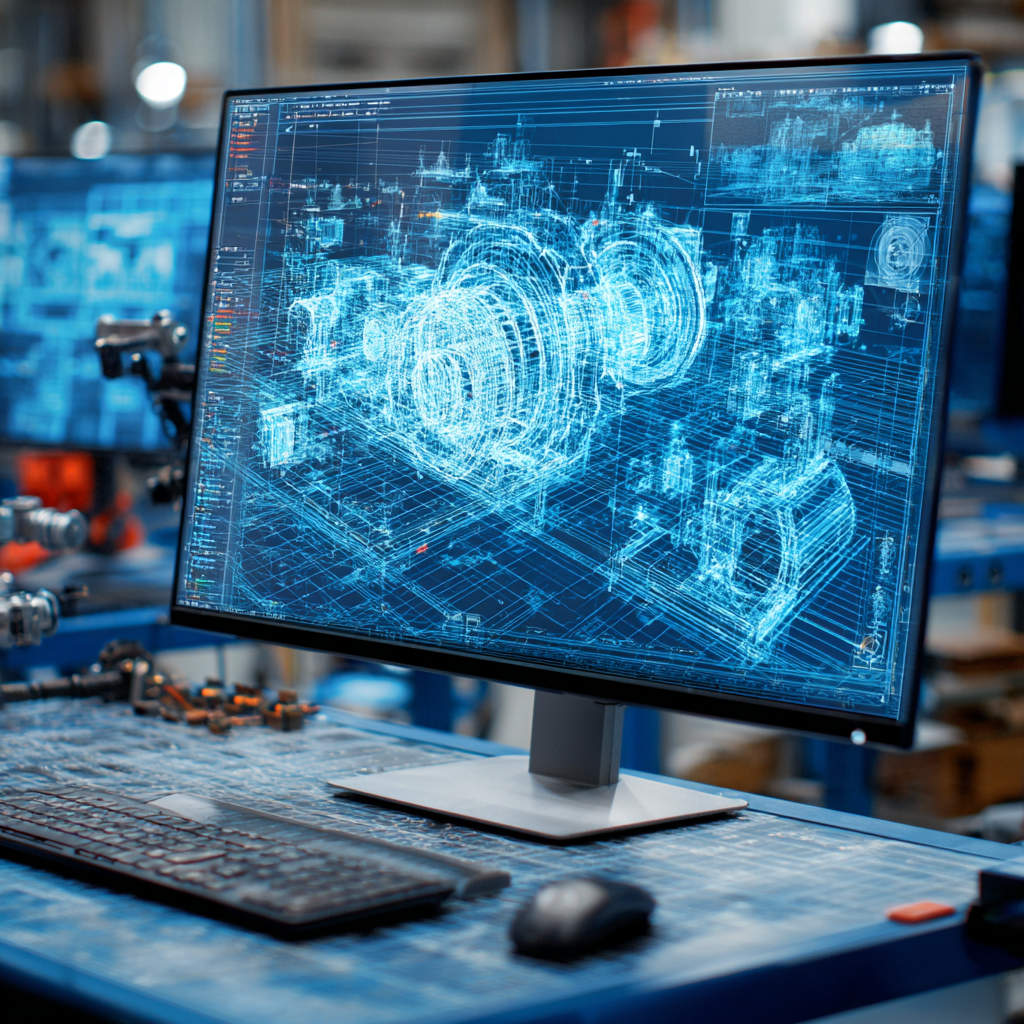
Tips for Picking the Perfect 3D CAD Viewer for Your Needs
This guide will teach you about 3D CAD viewers and outline considerations to make before picking the right one. We review 5 options and pick a clear winner.
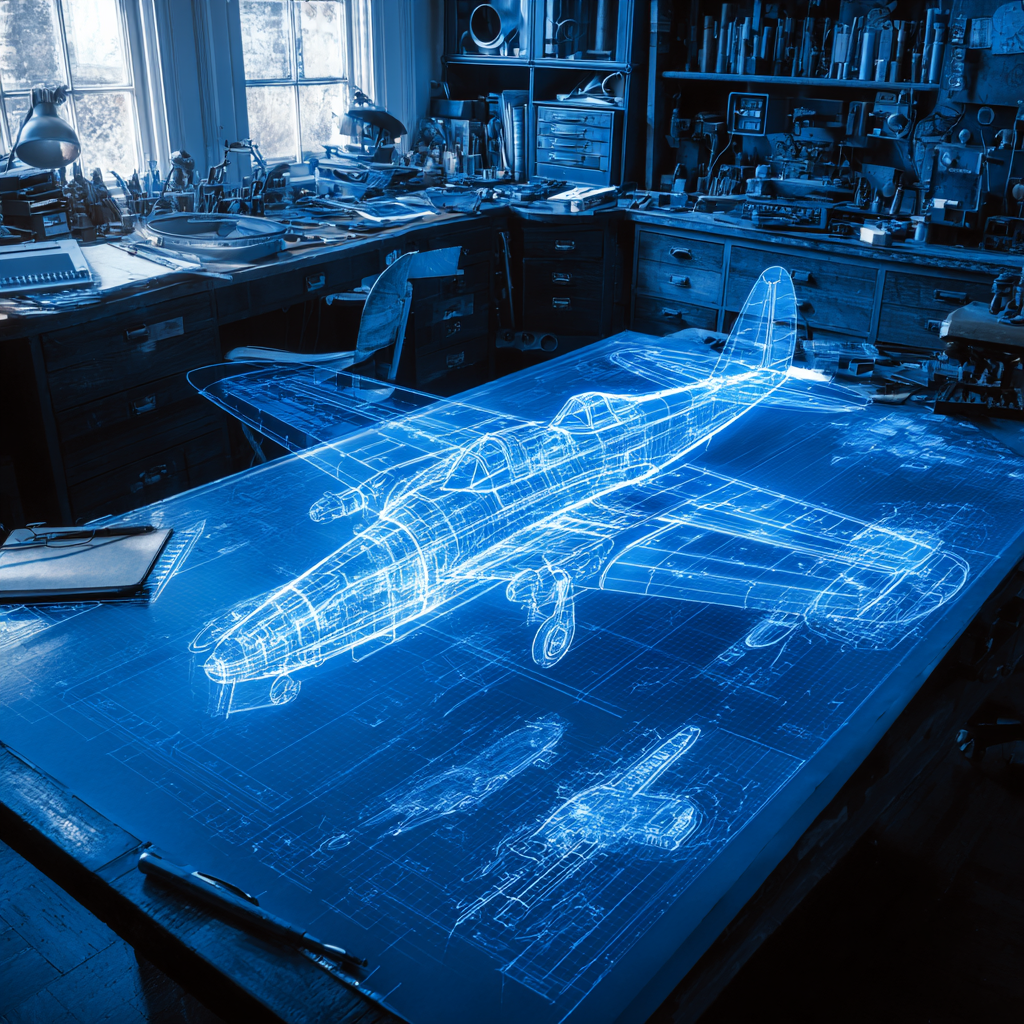
In this guide, you’ll learn how CAD/CAM Services can save you time and money during each digitization project. Digitization can make manufacturing faster than ever before.

How to Build an Aircraft Model by Converting 3D-Scanned STL Files into Functional 3D STEP Files
This in-depth guide will teach engineers how to use 3D-scanned aircraft files and transform them into manufacturable 3D STEP files with fewer mistakes.
