Raster to Vector Using WiseImage Software

What is WiseImage?
WiseImage is a commercially available software package that helps to automate the process of raster to vector conversion.

Who uses WiseImage?
WiseImage is a solution for anyone who needs to restore, update, or revise a raster or vector drawing.
WiseImage works over a wide range of applications – GIS, cadastral, aerial and satellite image processing, architecture, engineering, schematics, and others.
WiseImage Features We Like
- Native CAD-style interface with a command line and layouts with viewports
- High-end image processing
- Works exactly like a CAD application
- Processes raster files as well as the best image processing application
- Premium raster tools process scanned drawings, imagery, or other raster graphics
- “Hybrid” feature lets users work with raster and vectors together as if it is a single vector drawing.
WiseImage’s Benefits
- Advanced solution for raster, vector and raster-to-vector conversion
- The powerful suite of lets you edit scanned drawings and maps easily
- Saves redrafting time and accelerates productivity
- Automatic R2V and V2R conversion
In Conclusion
WiseImage is 2D CAD standalone application for raster editing, raster-to-vector conversion, and drawing revision. WiseImage enables quick changes, editing, and correction, or automatic and semi-automatic raster-to-vector conversation of technical drawings, scanned maps, plans, drafts, sketches, and other graphics. It blends raster and vector with CAD functionality and image processing capabilities. WiseImage is one of the many rasters to vector tools that we use here at CAD / CAM Services, Inc. We can help you decide if it’s a tool you should use.
Recent Posts

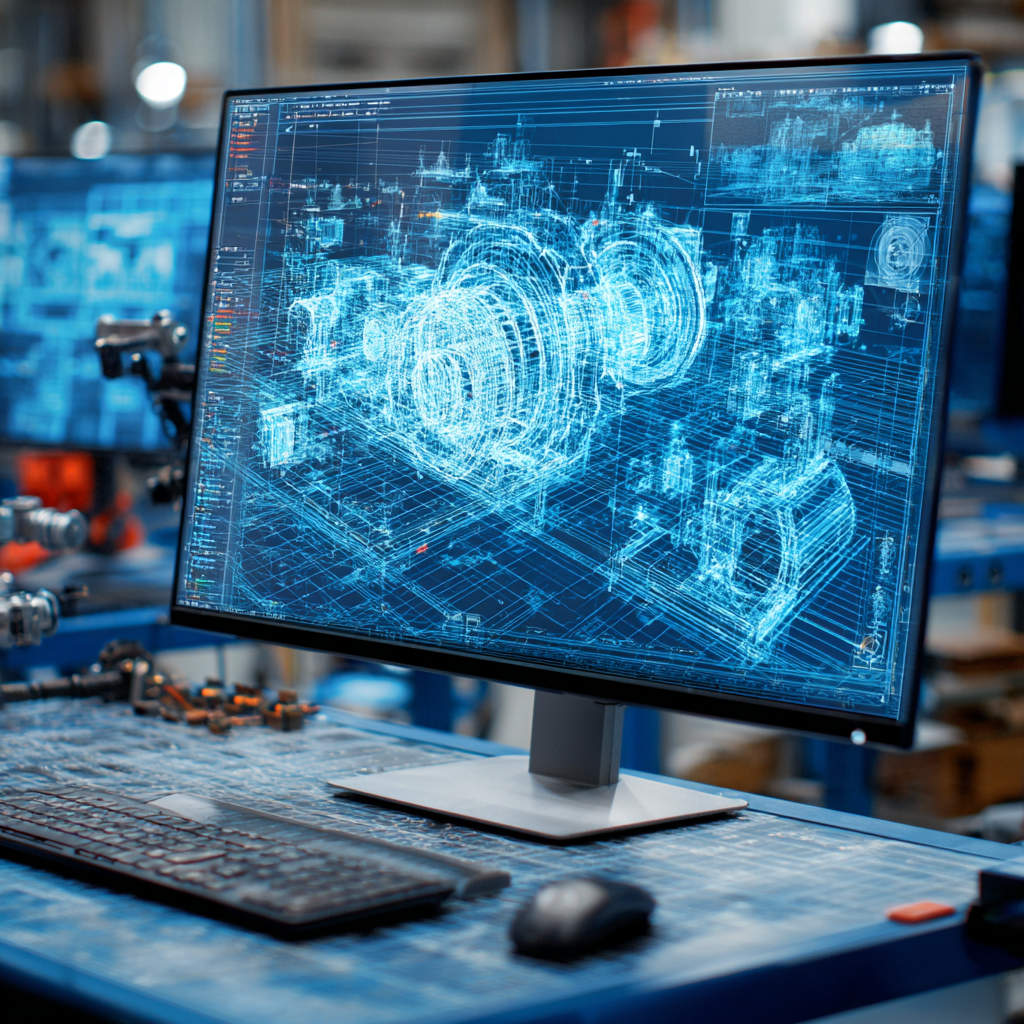
Tips for Picking the Perfect 3D CAD Viewer for Your Needs
This guide will teach you about 3D CAD viewers and outline considerations to make before picking the right one. We review 5 options and pick a clear winner.
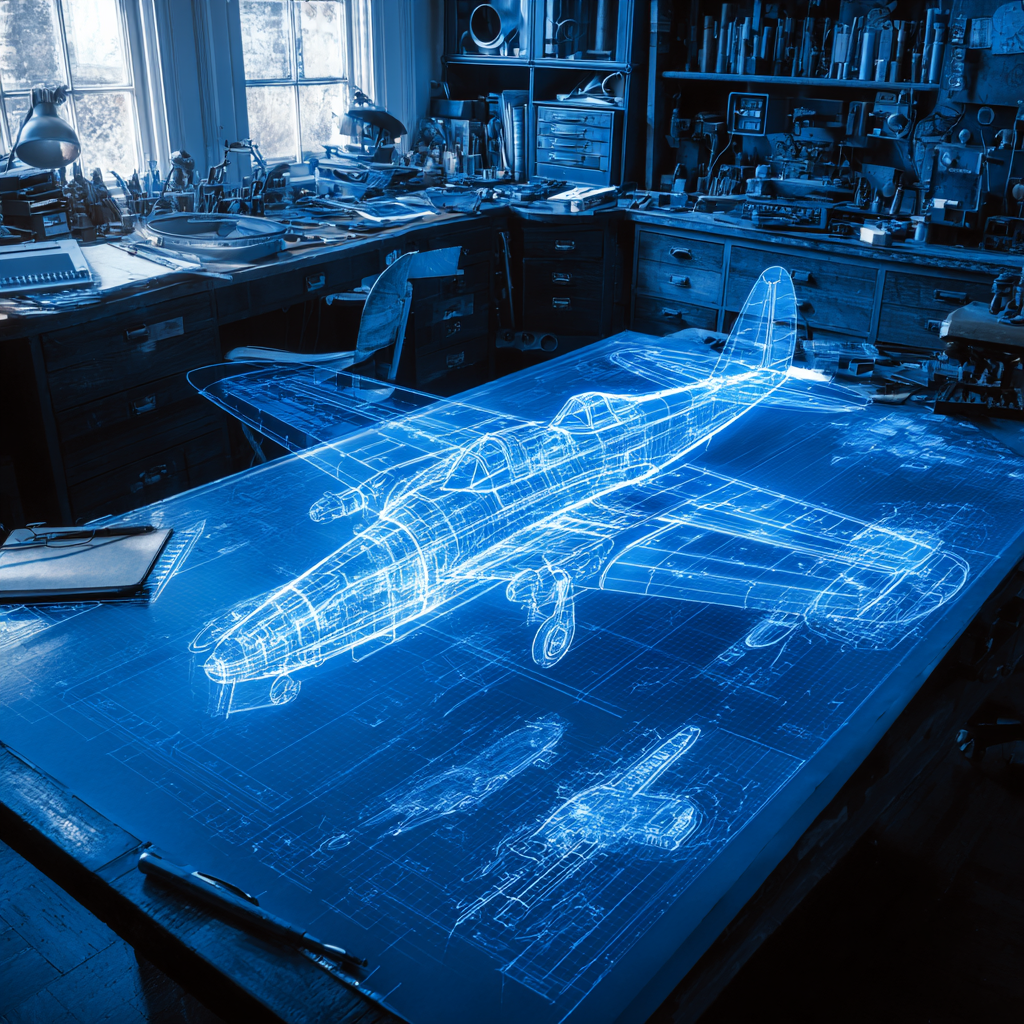
In this guide, you’ll learn how CAD/CAM Services can save you time and money during each digitization project. Digitization can make manufacturing faster than ever before.

How to Build an Aircraft Model by Converting 3D-Scanned STL Files into Functional 3D STEP Files
This in-depth guide will teach engineers how to use 3D-scanned aircraft files and transform them into manufacturable 3D STEP files with fewer mistakes.
