The Importance of Raster to Vector Conversion

Converting from a raster image to a vector file can open a lot of doors for your business. We strongly believe that any engineering department that has hand-drawn engineering drawings needs to start the conversion process today.
In this guide, you’ll learn why. We’ll explain exactly why the raster to vector conversion process is so important, and we’ll show you how you can save time and money by starting the conversion today.
What Is a Raster Image?
A raster image or graphic is just a collection of pixels. Engineers typically deal with raster images after scanning a paper drawing and creating a PDF or image file. That image file will be a collection of pixels that were created during the scanning process.
What Is a Vector File?
A vector file is a collection of vectors, which are lines that have a position, direction, and length. If you draw a line on AutoCAD, you just made a vector.
In fact, any time you make a drawing on AutoCAD, you’re using a series of vectors to put together the file.
You can’t extrude a part or change it at all, unless the initial drawing is a vector file. If you try doing the same commands with a raster image, your CAD program won’t know what to do. This is why so many people convert from a raster image to a vector file in the first place.
5 Reasons Why Raster to Vector Conversion Is Important
To better understand the conversion process, let’s explain 5 reasons why you might convert from a raster image to a vector file. This will also outline why the conversion process is so important, especially for engineers. No matter what industry you’re in, these tips should apply to you.
Digitize Your Work
If you have a backroom full of hand-drawn engineering drawings, then you should strongly consider a raster to vector conversion. The best way to digitize a drawing is as a vector file, that way you can manipulate the drawing later on, share it, and create a server full of drawings.
To put it simply, you’ll need to create vector drawings if you want to successfully digitize your work. Digitization is becoming more popular, especially for modern companies. It’s a lot easier to track and organize a series of CAD files than it is to manage a stack of manual drawings on Mylar.

Allow for Upgrades and Updates
How are you supposed to update a hand-drawn engineering drawing? Revising hand drawings is incredibly difficult and easy to mess up. Instead, you should work with CAD files that can be saved, altered, and upgraded in no time.
Upgrading a CAD file allows you to make mistakes without getting penalized. Making a mistake on a Mylar drawing could result in hours of wasted labor.When you want to update a legacy design, you need to start with a raster to vector conversion. This leaves you with a usable CAD file that you can change however you’d like.
Create a Safe Backup for Your Drawings
A stack of Mylar drawings can easily get damaged if there’s a leak, fire, or break-in. Suddenly, all of your production drawings are missing and you need to start from scratch.
Alternatively, you can back up all of your drawings as digital files. Even if a server gets corrupted and damaged, you can have a digital backup which you can access in seconds. It makes it much harder for work to go missing through these backups.
In simpler terms, it’s a lot easier to keep your drawings secure and accessible when they’re digitized as vector drawings.
Get Faster Manufacturing Quotes
Even if you have an in-house machine shop, you’ll need to give them drawings in order to start manufacturing. If you shop out your drawings to different machine shops, then digitization is even more powerful.
With CAD drawings, you can quickly create manufacturing drawings and email them to any machine shop of your choice. Trying to do the same process with Mylar drawings can get really messy, especially with low-quality scanners.
A CAD file gives a lot more information, and allows machine shops to quickly give you accurate quotes for fabrication. This speeds up the whole process and will likely save you money.
Ensure the Drawings are Accurate
We’ve converted millions of hand drawings to CAD, and we found countless errors on legacy drawings. It’s almost commonplace for incorrect measurements to show up on drawings, making it a lot harder to manufacture the part.
With inaccurate drawings, you will get inaccurate parts made. This can be devastating to your operation, and it will inevitably lead to wasted money. After all, you can’t blame a machine shop for following the numbers on a drawing.
With a CAD file, there is a higher level of confidence associated with every dimension on the sheet. After all, the numbers are automatically generated from the CAD program, they’re not measured by hand and written out.

Raster to Vector Conversion Can Be Tough
Even though raster to vector conversion is so important, the process can get tricky. With more complicated designs, you can spend a ton of time trying to convert the drawings yourself.
The better option is to outsource the work and bring in a professional. At CAD/CAM Services, we’ve converted millions of drawings over our decades in business. We know the ins and outs of this industry, and we can make it look easy.
We do every raster to vector conversion by hand, which ensures the highest level of accuracy for every drawing. This means that you’ll get drawings that you can actually use. We’ll save you time and money throughout the whole process, and we’ll be finished with the work before you realize it.
Conclusion
A raster to vector conversion leaves you with drawings that are more useful. You can get quicker quotes, receive more accurate parts, and finally update your legacy designs. Get started with our professional raster to vector conversion experts and get a free quote today.
Recent Posts

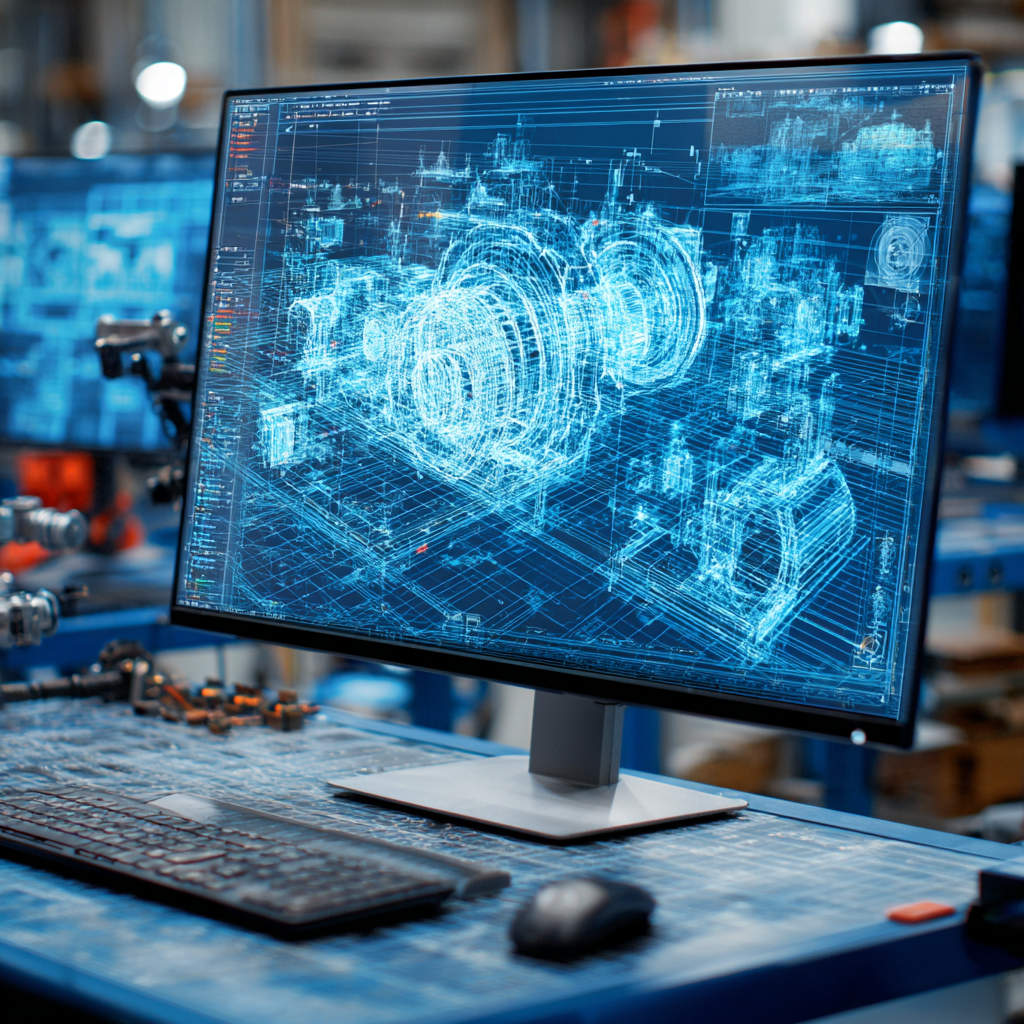
Tips for Picking the Perfect 3D CAD Viewer for Your Needs
This guide will teach you about 3D CAD viewers and outline considerations to make before picking the right one. We review 5 options and pick a clear winner.
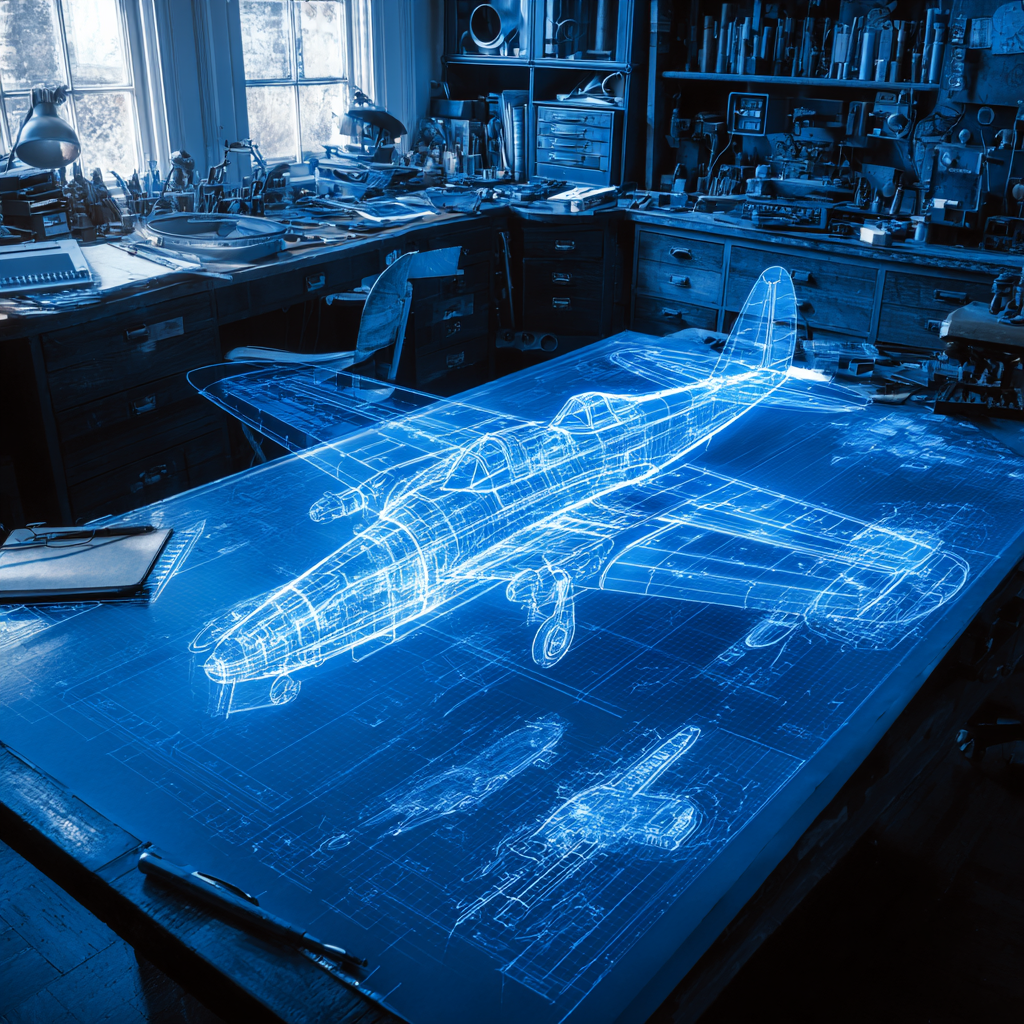
In this guide, you’ll learn how CAD/CAM Services can save you time and money during each digitization project. Digitization can make manufacturing faster than ever before.

How to Build an Aircraft Model by Converting 3D-Scanned STL Files into Functional 3D STEP Files
This in-depth guide will teach engineers how to use 3D-scanned aircraft files and transform them into manufacturable 3D STEP files with fewer mistakes.
