How to Migrate Your CAD Data to PLM
How to Migrate Your CAD Data to PLM
Overview
In today’s global market, manufacturers who want to remain competitive and cope with both the complexity of the market and the engineering challenges of global development, often find it necessary to adopt a PLM (Product Lifecycle Management) system. PLM systems aid in the planning and development of products on an enterprise level, from conception through design, manufacture, service, and disposal. PLM can be considered a major cornerstone of a manufacturing corporation’s information technology structure and is a logical extension of CAD that combines with the management of communications and information among customers, suppliers, and internal resources.
Implementation of an enterprise-wide PLM system requires the migration of many types of corporate data, from pricing structures to supply chain information; but possibly the most critical migration is that of legacy CAD data. It is critical to maintaining both the accuracy and the accessibility the CAD data in order to minimize the likelihood of data corruption or loss which could cause production delays and cost overruns.
What Is a PLM?
Wikipedia tells us that “The core of PLM (product lifecycle management) is in the creations and central management of all product data and the technology used to access this information and knowledge. PLM as a discipline emerged from tools such as a CAD, CAM, and PDM, but can be viewed as the integration of these tools with methods, people, and the processes through all stages of a product’s life.”
Six Critical Steps
Our experts have identified six steps in the migration of CAD data to a PLM that are mission critical. We’ve highlighted the steps below, but downloading our White Paper will provide you with more details.
Understand the requirements of the new PLM system
Any PLM system is going to want to “see” the data in a particular way. Not adhering to the structure may result in data that cannot be accessed by one or more of the PLM tools.
Assess the value of your existing CAD data
GIGO (Garbage in = Garbage out) is as applicable a phrase in today’s advanced technology as it was when it was first coined in 1963.
Know what the migration will require in terms of people, resources and time
Since we are talking specifically about CAD data migration, it is important that your CAD manager or another CAD team member who has in-depth knowledge of the existing CAD data and the ways it will be used within the PLM be included early in the process.
Understand the complexity of CAD data migration
Once your CAD migration team is established, make sure they understand the need to maintain the integrity of relationships between CAD files. Over time, these relationships between legacy files can become very complex.
Identify and assess risks
An ounce of prevention is worth a pound of cure. Considering potential risks and problems ahead of time and planning for unforeseen issues can save a lot of heartburn during the migration process.
Rely on experts for help and guidance
While a professional migration specialist can provide expert guidance for the entire PLM migration project, a CAD consultant can provide the expert help that you need to get your CAD files in order
Summary
If you want to move from CAD to PLM successfully, allow adequate time, commit to proper planning, and get help from experts. Successful PLM implementation requires people, processes, and technology. While the data migration can be complex, the benefits of PLM are many. PLM can help you be more competitive in a global market with more efficient product development, improved profitability, and higher product quality.
Recent Posts

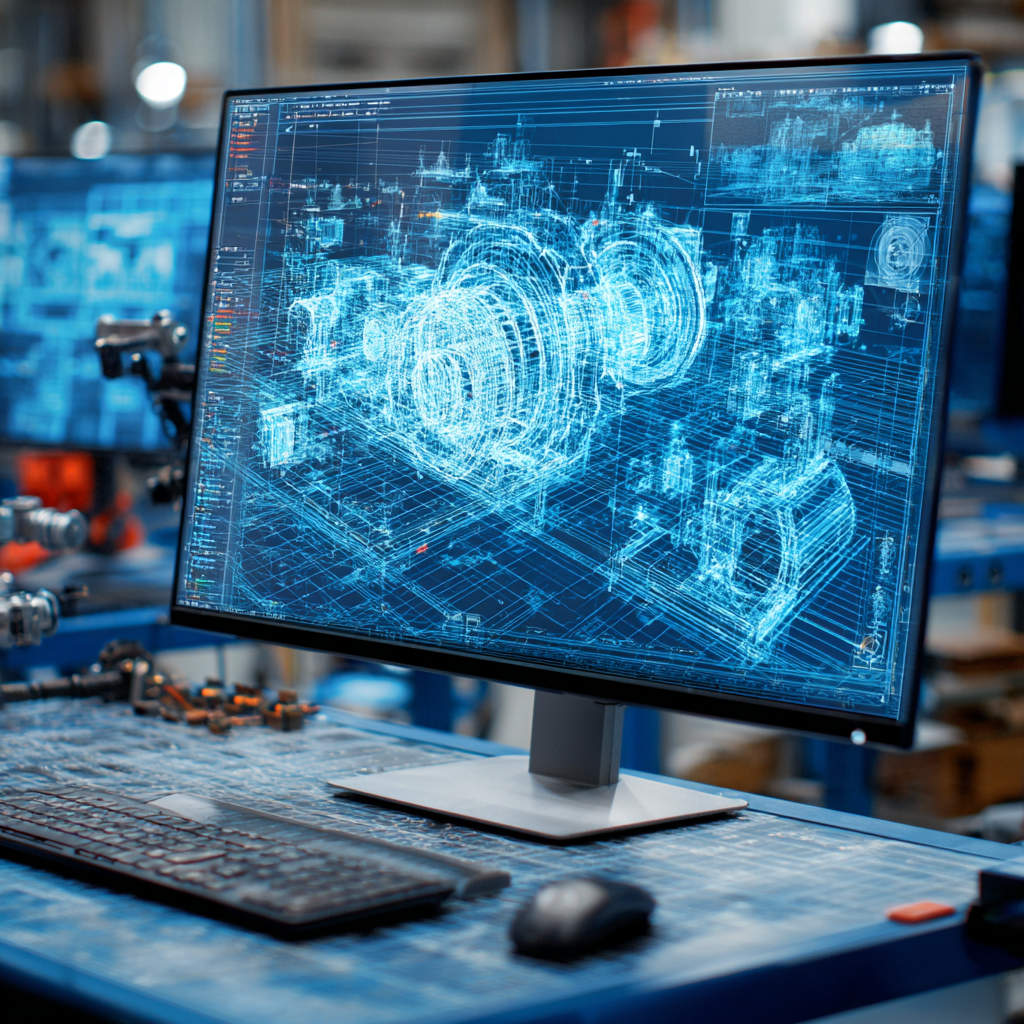
Tips for Picking the Perfect 3D CAD Viewer for Your Needs
This guide will teach you about 3D CAD viewers and outline considerations to make before picking the right one. We review 5 options and pick a clear winner.
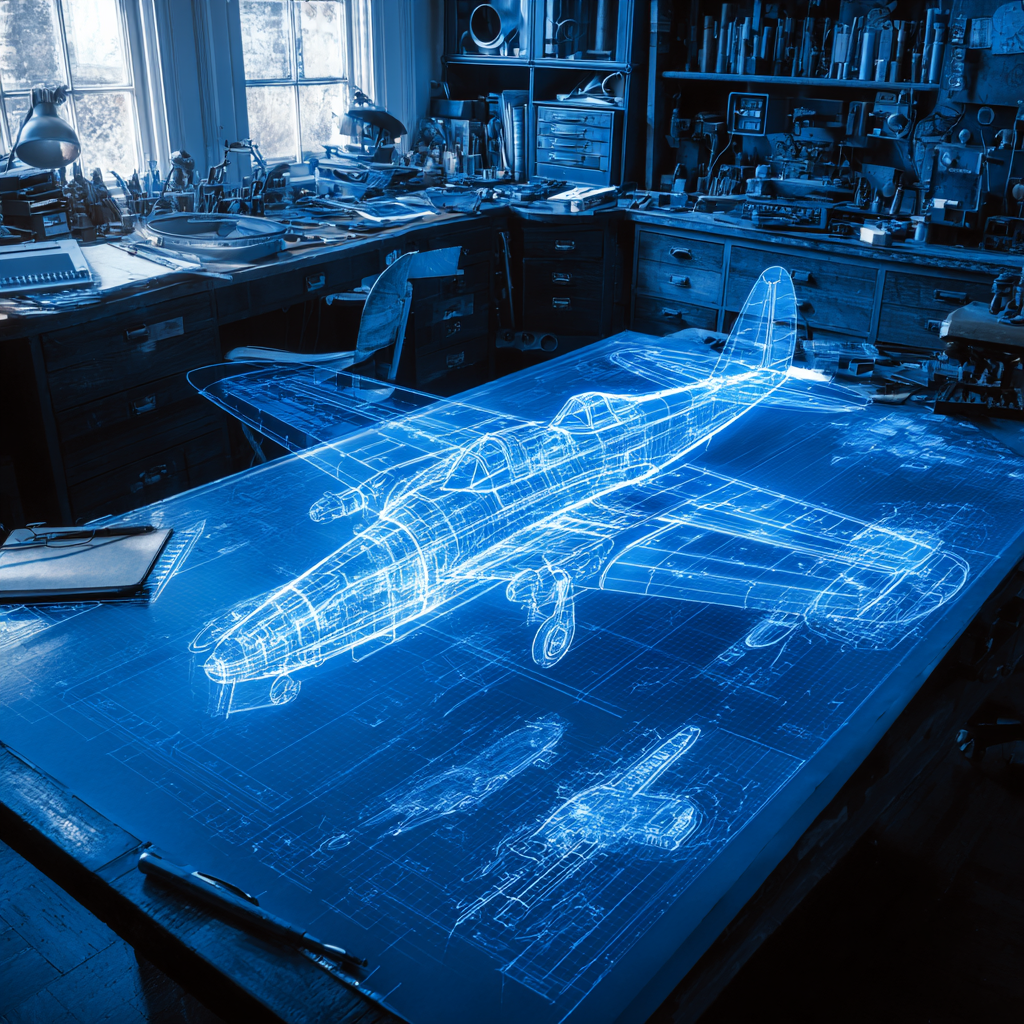
In this guide, you’ll learn how CAD/CAM Services can save you time and money during each digitization project. Digitization can make manufacturing faster than ever before.

How to Build an Aircraft Model by Converting 3D-Scanned STL Files into Functional 3D STEP Files
This in-depth guide will teach engineers how to use 3D-scanned aircraft files and transform them into manufacturable 3D STEP files with fewer mistakes.
