CAD Translations—What You Should Know
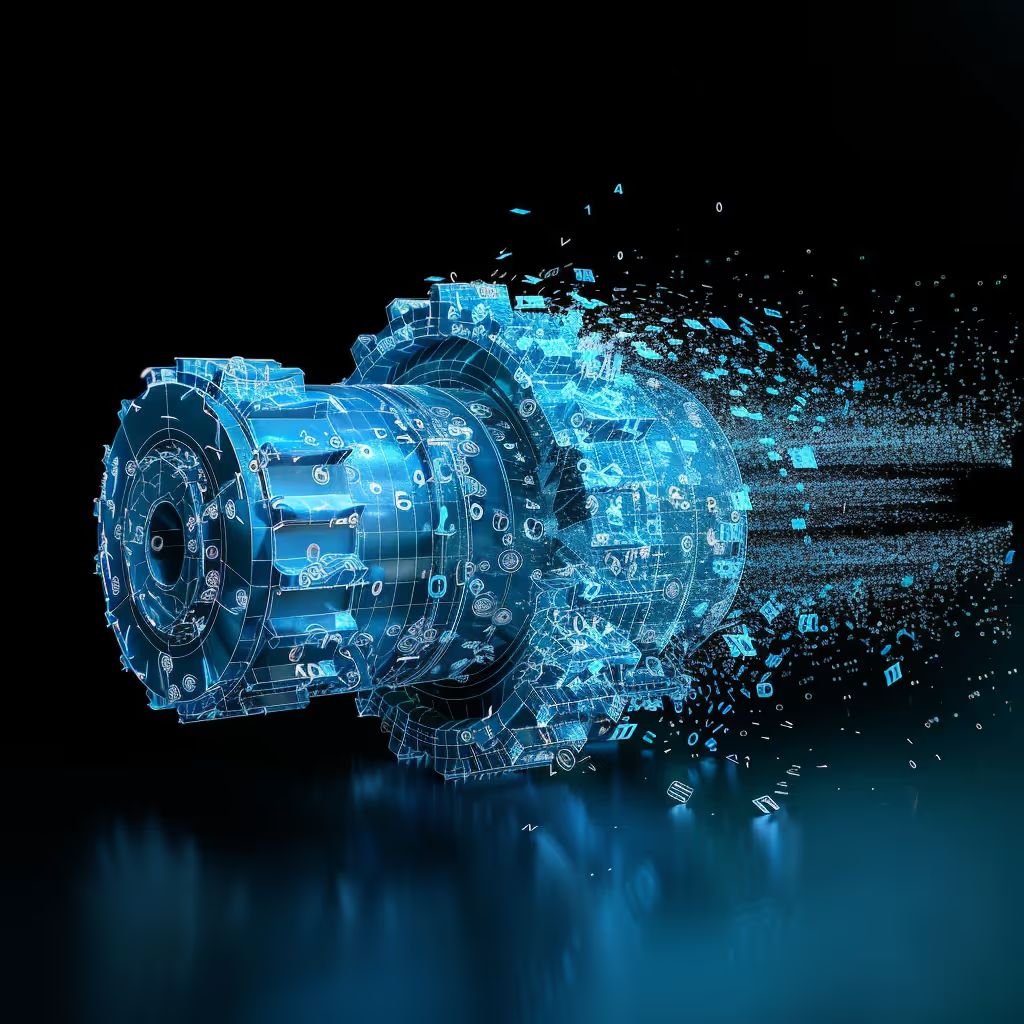
What is a CAD translation, and how does that differ from Raster to Vector conversion?
Raster to vector conversion means taking a scanned raster file and changing it to a vector file. However, a CAD translation means taking a vector file that is in one format, usable in a particular CAD software application, and changing it, into another vector file that is in a different format, and understandable by a different software application. In this regard, it is similar to translating a document in one language, for instance, German, into another language, for instance, English.

Doing CAD translations requires technicians who are fully trained in various sophisticated CAD software packages, and who are able to make the corrections that need to be made when going from one software package to another. If we continue our analogy from the previous paragraph about translating from one language to another, we can compare to the fact that sometimes a word in one language can have several different translations in another language, each with a slightly different meaning. Only an expert linguist can choose the correct translation to convey the meaning intended in the original manuscript. It is much the same with CAD translation…only a knowledgeable CAD technician can choose the right interpretation of the drawing in one CAD package to provide a reliable representation in another CAD package.
CAD / CAM Services has done many successful CAD translations, for instance:
o Autodesk – AutoCAD (any release)
o Bentley – MicroStation Intergraph
o E.S.R.I. – ArcInfo
o IBM – CATIA
o IBM – Cadam Pro E
o Computervision – CAD 4 & 5
o Unigraphics
o Autodesk – Step translations (Mechanical Desktop)
o Gerber
o Adobe – PDF
o In addition: IGES, DXF, HP-GL2, HPGL
If you have specific questions about CAD translations, request information below:
Recent Posts


Tips for Picking the Perfect 3D CAD Viewer for Your Needs
This guide will teach you about 3D CAD viewers and outline considerations to make before picking the right one. We review 5 options and pick a clear winner.

In this guide, you’ll learn how CAD/CAM Services can save you time and money during each digitization project. Digitization can make manufacturing faster than ever before.

How to Build an Aircraft Model by Converting 3D-Scanned STL Files into Functional 3D STEP Files
This in-depth guide will teach engineers how to use 3D-scanned aircraft files and transform them into manufacturable 3D STEP files with fewer mistakes.
