CAD Drafting — 10 Guidelines for Conforming with ISO 13567

CAD datasets are in default conformance with ISO 13567 when:
- The field names, field length, field definition, and field order are listed below and
- They are accompanied by the required layer naming system definition file. The U.S. NCS adheres to this standard.

In addition, ISO 13567 establishes rules for modifying the layer format itself, in the event that national standards bodies or specific projects may desire to do so. As long as these rules are followed, the CAD data set is considered to be in conceptual conformance with the ISO standard, which is an approved alternative to default conformance.
These rules for conceptual conformance require that the mandatory data fields must always be used, but the order of all fields in the layer name (both mandatory and optional), the number of optional fields used, and the number of characters in each field can vary from the default ISO layer format. Additionally, the names of the fields can differ from the names specified, as long as the conceptual definition of each field conforms to the ISO standard. If you decide to modify the ISO standard, you must make sure that all modifications to the default layer format must be are applied uniformly throughout the project.
U.S. NCS and ISO 13567 Implementation Guidelines
Here is a 10-step summary of the U.S. NCS and ISO 13567 Implementation Guidelines:
- Require that all documents be prepared only under the supervision of the design professional typically responsible for the subject matter contained in the documents.
- Do not use the field code “ANNO” in any layer name.
- Determine whether the Discipline Designator will be one character or two characters in length.
- Determine whether the “building element” will consist of a Major Group only, or of a Major Group and one Minor Group.
- Determine whether a Minor Group is to be reserved for Drawing View field codes, and fix its position in the sequence of fields.
- 6. Determine whether a Minor Group is to be reserved for Annotation field codes, and fix its position in the sequence of fields.
- Only two Minor Groups are available that can be exercised on a given project.
- Determine whether to include the Status field in the layer name and whether to use the specified letters to denote “Status,” or the specified numbers to denote “Phase.”
- For layer names in which one or more fields are not required, use placeholders (dashes or underscore) to maintain consistent layer name length and the relative positions of fields.
- Prepare a layer naming system definition file in accordance with ISO 13567-3 that defines the selected layer format for the project.
For more information on ISO 13567 or any CAD-related question, consult one of our Learn More About CAD Drafting
Recent Posts

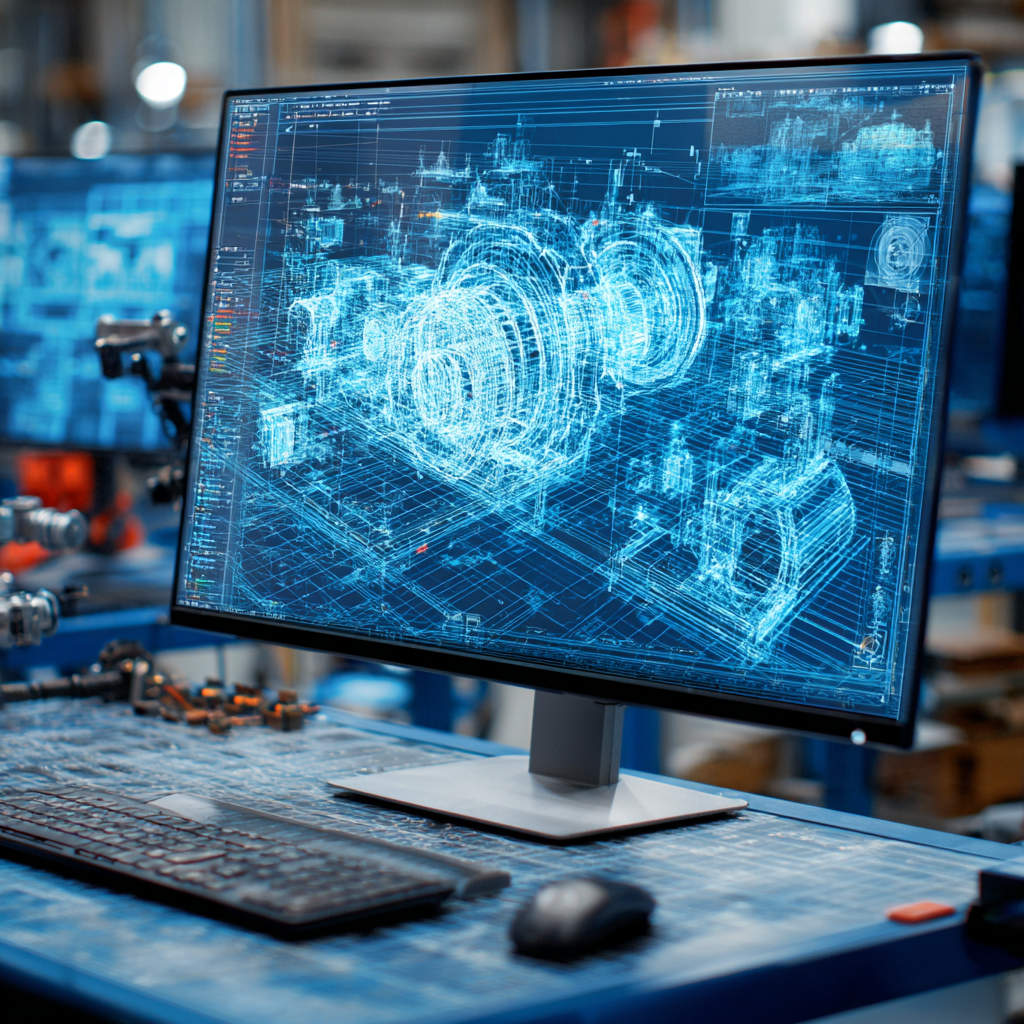
Tips for Picking the Perfect 3D CAD Viewer for Your Needs
This guide will teach you about 3D CAD viewers and outline considerations to make before picking the right one. We review 5 options and pick a clear winner.
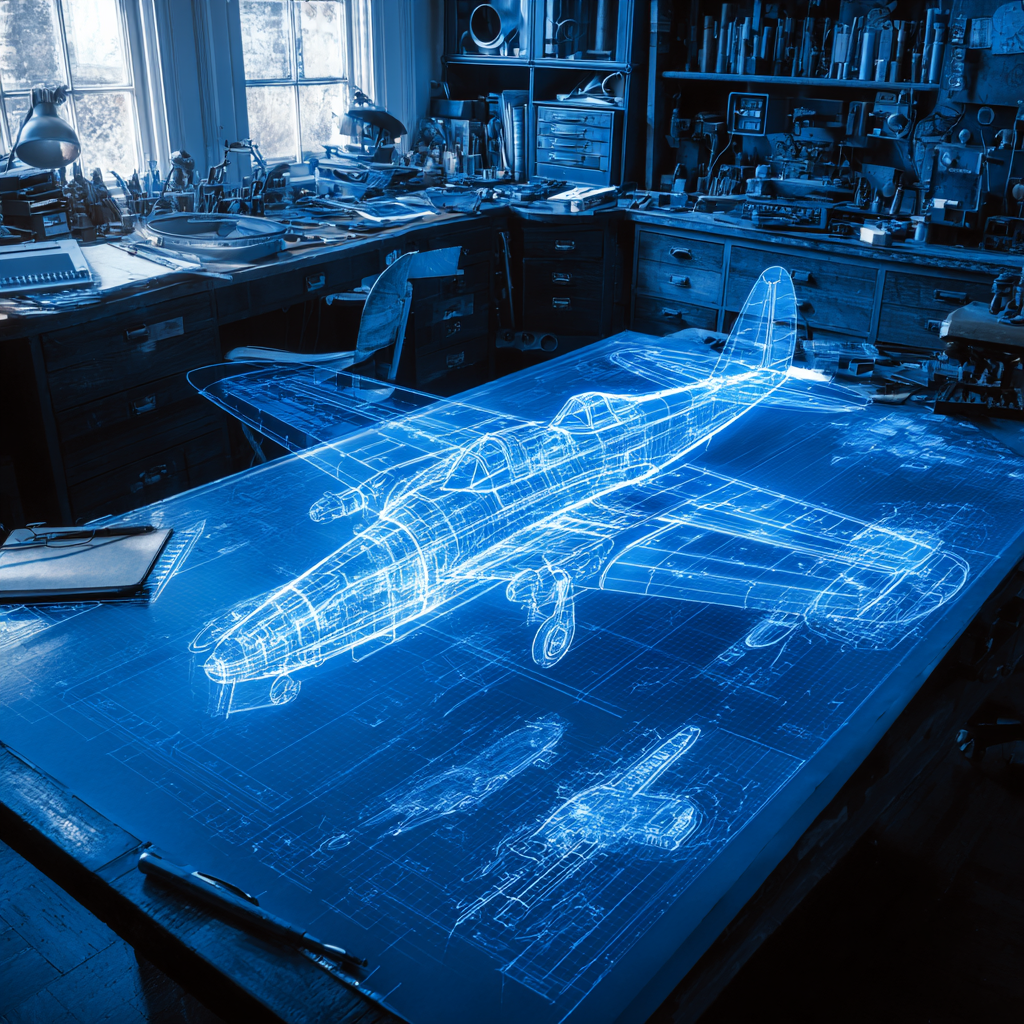
In this guide, you’ll learn how CAD/CAM Services can save you time and money during each digitization project. Digitization can make manufacturing faster than ever before.

How to Build an Aircraft Model by Converting 3D-Scanned STL Files into Functional 3D STEP Files
This in-depth guide will teach engineers how to use 3D-scanned aircraft files and transform them into manufacturable 3D STEP files with fewer mistakes.
