7 Ways MicroStation is Revolutionizing the Construction Industry

In every construction project, using the right tools will help you get the best results. Have you thought about the CAD program you’re using — this tool is one of the most important ones that you’ll use.
In this guide, we’ll talk about MicroStation. More specifically, we’ll talk about 7 reasons why MicroStation is revolutionizing the construction industry. Who knows, maybe your competitors are seeing more success strictly because they’re using the right CAD program.
What Is MicroStation?
If you didn’t know, MicroStation is a 2D and 3D CAD program from the company Bentley. It’s one of the older options, first released in the 80s. Today, people use it for its great 2D capabilities and lightweight 3D processing.
You might see MicroStation being used in tiny companies or massive construction moguls. The software is very good at scaling to meet your specific needs. It costs about $2,000 every year, and it’s charged as a subscription.
With the hours it saves you in labor, you might see a return on investment within a few days or weeks.
7 Ways MicroStation is Revolutionizing the Construction Industry
If you work in construction, then you might already know the power of MicroStation, but you might not realize how much it can do. To clear things up, here are 7 ways MicroStation is revolutionizing the construction industry.
It Offers a Lot of Processing Power
As we mentioned, MicroStation offers a lot of processing power without the added “bloat” that other CAD programs have. For instance, you can do the same work on Autodesk Inventor, but you’ll need a sophisticated computer with a lot of RAM and CPU power.
With MicroStation, you can do the same work on a lesser machine. What does that mean? Less money is spent on your computers, and more money that you can put into your business. You’ll deal with less lag, which can reclaim hours every day.

Assemblies Look Realistic
It’s hard to believe how realistic parts can look on MicroStation. They have a host of different surface features and parameters that you can play with. If you spend some time messing around, you can create life-like models on MicroStation.
This feature is great for anyone who needs to make realistic renders. These renders can help you get funding, get stakeholder buy-in, or show the functionality of your part. If you’re working on a commercial building, these renders can be used as advertisements. Using a realistic construction model can make your company look more professional.
Allows for Parametric Modeling
Parametric modeling is when you dimension a part using variables. If you want to quickly change the length, weight, and height of a 3D rectangle, you can quickly do it on MicroStation. People will use parametric modeling when they’re creating different ideas. As the ideas mature, you might need to change the dimensions a dozen times.
Without parametric modeling, these changes come with a lot of added effort and headaches. With parametric modeling, you can even tie the dimensions to an external Excel (this is tricky to do, and it’s easy to do it wrong). When you change a value in Excel, the model will automatically change.
So, this can help with iterative designs but it can do a lot more — if you have a catalog of products that come in different sizes or configurations, you can use parametric modeling to speed up the design process.
If you have a design for the steel beams that go into a building, you can use parametric modeling to create a dozen different I-beams of different sizes within seconds.
Works with Multiple File Types
Whenever you’re working on a project, you likely have to deal with multiple different file types. Some clients might provide PDFs, others only work with DWG files, and some can send you STEPs.
Are you supposed to physically redraw all of these files? If they’re raster images, then yes — but, if they’re CAD files, then you can use them all as-is on MicroStation.
MicroStation can access, open, and change multiple different file types. You can export your work and save it as multiple different files as well.
This makes it easier to receive, work on, and send projects. You can work with clients and vendors without the fear of mismatched work. It also allows you to share files internally pretty easily (more on this later).
Accudraw for Precise Placement
If you’re making a building layout and dealing with electrical, plumbing, structural, or just the floor plan, then we have great news for you: Accudraw. What is Accudraw? It’s a 2D wizard built into MicroStation which makes 2D sketching significantly easier.
It comes with multiple different snaps that can ensure everything is lined up and squared evenly. You can create patterns, like a beam every so many feet, and mirror parts across your drawing.
After using Accudraw, it’s hard to go back. This is one of the biggest reasons why MicroStation is revolutionizing the construction industry. We would wager that much of your work is only done in 2D. With this added tool, your job just got easier.
It’s Easy to Learn
A lot of high schools will teach their students MicroStation before moving on to heavier 3D modeling programs. Why? Because it’s so easy to learn.
MicroStation has a very clean interface, the buttons are intuitive, and there are no secret processes that you need to memorize. When you click a button, a prompt on the screen will typically tell you what to do next.
There are plenty of resources for learning MicroStation since it’s one of the oldest CAD programs on the market. Still, we should point out that getting good at MicroStation takes a lot of effort and practice. You shouldn’t expect to be proficient overnight (or even over a few months). Since MicroStation is easy to learn and use, more construction companies started adopting it and using it in their big projects.
You Can Quickly Share Files
MicroStation is an easy way to share files and collaborate on projects. Your electrical, mechanical, and structural engineers can work from the same master file and input work from their respective trades. Project managers can easily compile and track changes to each project, monitoring the progress.
Foremen can pull up files and share them with everyone on the team. Planners and estimators can use the same files to put together quotes. Inspectors and surveyors can use the same master model to do their checks.
The bottom line? MicroStation makes it easy to share and track all of your construction projects. Everyone from the top of the chain to the bottom can use the same file in a different format. This means no more confusion on the job site, and no more head-scratching from your customers when the project turns out differently than they expected.
Conclusion
MicroStation is taking over the construction industry because it’s easy to use, makes it simple to collaborate, and it has a ton of functionality. The only downside is that it still takes a lot of time and effort to learn the program and keep up with your drawings.
If you want to get rid of the headaches, you can trust CAD/CAM Services. We are a full-service team of engineers that’s here to help you with every construction project you have. We’ll handle 2D drawings and 3D assemblies. Get a free quote today.
Recent Posts

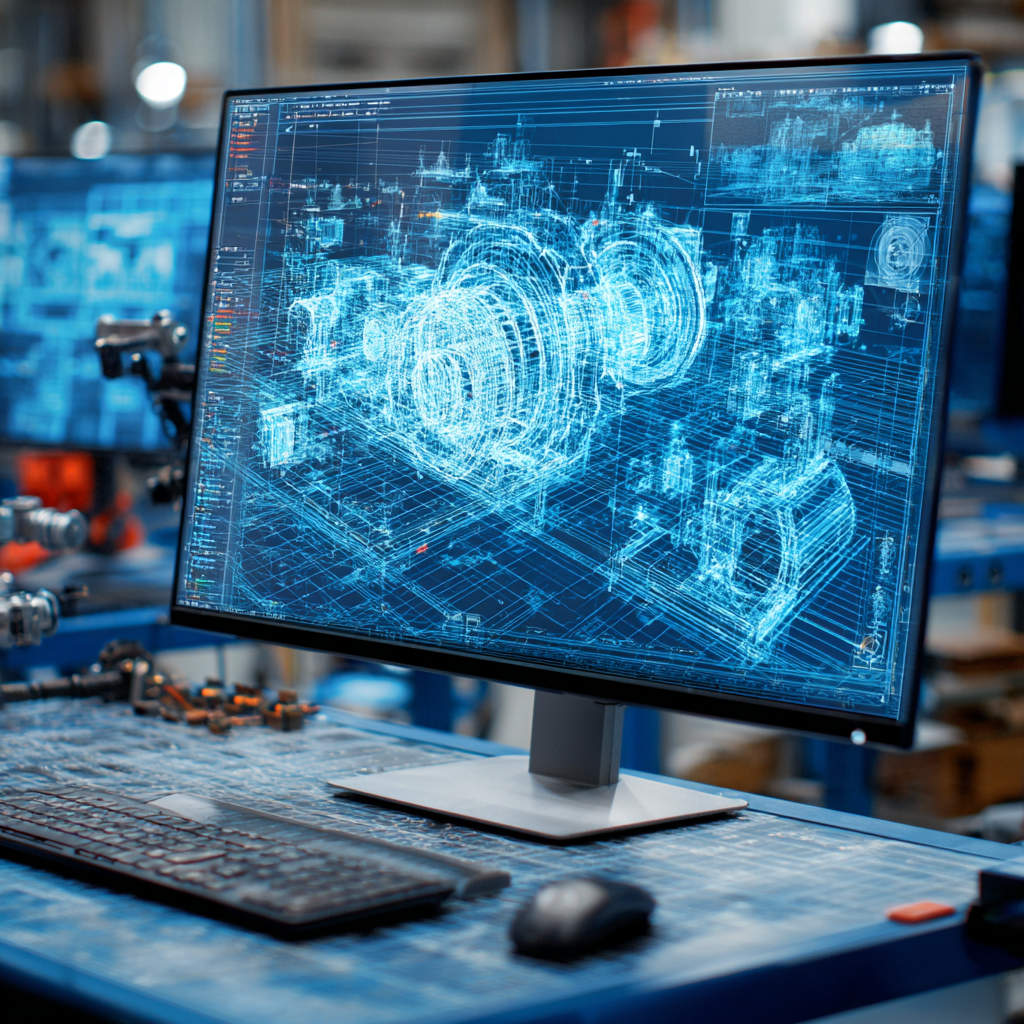
Tips for Picking the Perfect 3D CAD Viewer for Your Needs
This guide will teach you about 3D CAD viewers and outline considerations to make before picking the right one. We review 5 options and pick a clear winner.
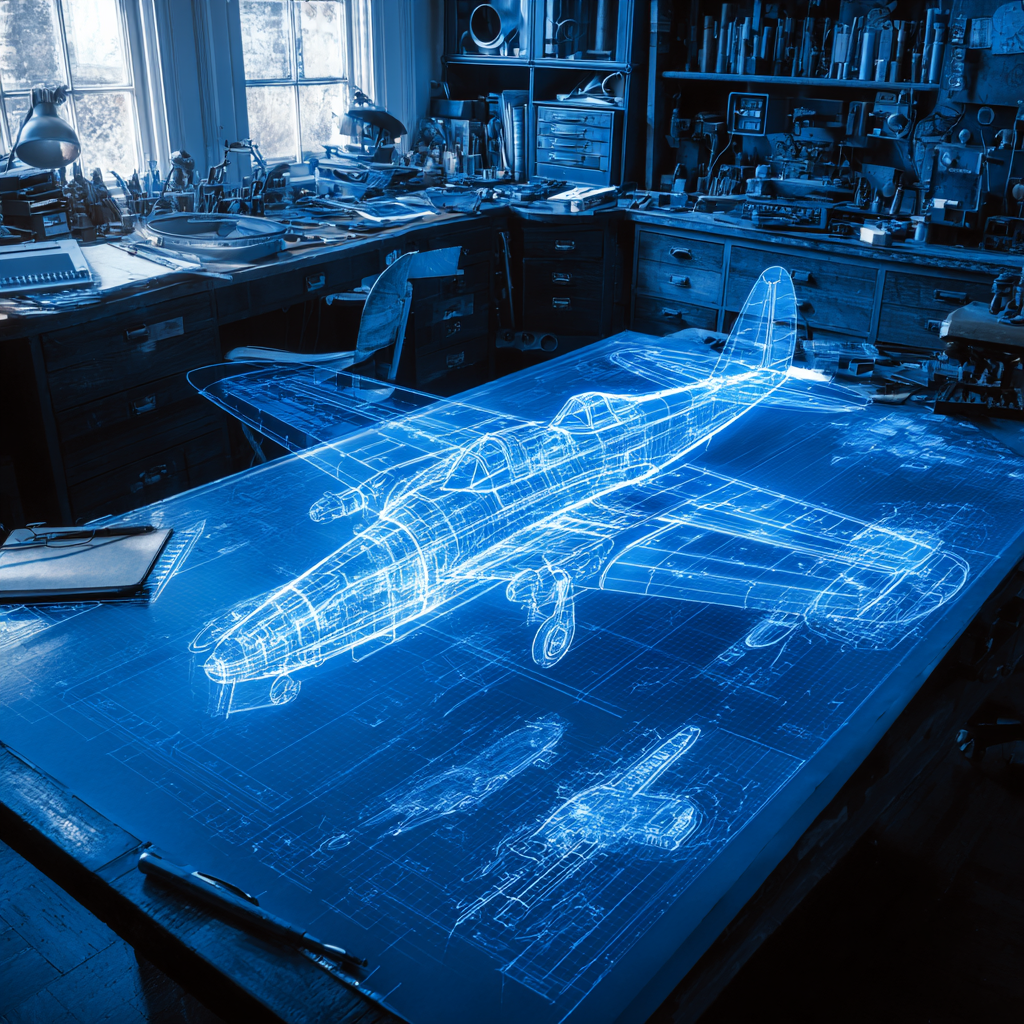
In this guide, you’ll learn how CAD/CAM Services can save you time and money during each digitization project. Digitization can make manufacturing faster than ever before.

How to Build an Aircraft Model by Converting 3D-Scanned STL Files into Functional 3D STEP Files
This in-depth guide will teach engineers how to use 3D-scanned aircraft files and transform them into manufacturable 3D STEP files with fewer mistakes.
