The Importance of Converting a Point Cloud to Native CAD

A lot of modern companies use 3D scanning to expedite their projects and gain more confidence in their designs. It can save you a lot of time and money, but a 3D scan alone isn’t so helpful. You’re left with a point cloud that you can’t manipulate or change at all.
This is why you’ll need to convert your point cloud to a native CAD file. We’ll explain how to do that, and why the conversion is so important. First, let’s start with some quick definitions.
What Is a Point Cloud?
A point cloud is a model that has a ton of tiny dots, or points. It’s generated after 3D scanning a part. Each point has an x, y, and z position in 3D space. When you look at a point cloud, you’ll likely see the shape of the part you just scanned. However, you can’t do anything with a point cloud file. It’s a fun-looking part, but that’s it.
If your cloud has more points, then it will be even more dense. This translates to a more accurate final model, and it typically requires a higher-tech 3D scanner, or a much slower scan time.
What Is Native CAD?
Native CAD is just a term that refers to a part drawn in CAD. If you import an image or point cloud into CAD, the program you use won’t be able to do anything since these are not native CAD parts.
If you open Siemens NX and draw a bracket, you just made a native CAD part. If you import a pdf of the same bracket instead, you have a non-native CAD part. As you might have guessed, point clouds can’t just be imported into your CAD software since they’re non-native.
How to Convert a Point Cloud to Native CAD
Converting a point cloud to a native CAD file isn’t as easy as you might think. Currently, you have a massive pile of dots in space that you want to turn into a solid part with a volume (a native CAD part, which you can actually change and improve).
How can it be done? The simplest way is to make a mesh of the points. A mesh will use triangles or polygons to connect the dots (yes, really!). After you have a bunch of triangles, they can be united together to create a solid body.
This conversion can’t be done on AutoCAD or Siemens NX or CATIA V5 — it takes a special third-party program. More importantly, the program isn’t very easy to use.
If you want to convert a point cloud to native CAD, you should really outsource the work. Send the project to an outsourced engineering team that you trust, like CAD/CAM Services. We have converted countless projects over the decades, and we know exactly which programs and parameters to use.
By choosing us, you can save hours on every conversion. We recently converted a massive aircraft that would have taken our client weeks or months to do on their own without our help. In the end, you receive a usable model.

Priority of Converting a Point Cloud to Native CAD
You might be wondering why you should bother converting your point cloud to a native CAD file. After all, the cloud sort of looks like the final product, so it’s that good enough? In reality, it isn’t. The following points are why this conversion is so important.
Point Clouds Cannot Be Changed at All
We assume that you’re creating a native CAD file because you want to change, manufacture, or 3D print the part you just 3D-scanned. With a point cloud, that cannot be done.
In fact, point clouds can’t be changed at all. You can add extra dots to the dense cloud, but that’s the extent. If you scan a car and you want to add a spoiler to it, then you’re out of luck if you just have a point cloud.
Native CAD files allow you to completely change and optimize the design. You can take the same 3D scan of the car and add countless aerodynamic features. Without a native CAD file, this isn’t possible.
Expedite Reverse Engineering
Reverse engineering is the leading reason why our customers want to convert their point clouds to native CAD files. If you received a part from a vendor that doesn’t have a drawing, you don’t have to spend weeks reverse engineering it with calipers, a notepad, and your favorite CAD program.
Instead, you can 3D scan it, and immediately 3D print it. Between those two steps is a point cloud to native CAD conversion. Without a CAD file, you won’t be able to 3D print the part or send it out for manufacturing.
It’s the critical step between 3D scanning and fabrication. The good news is that we can get the conversion done quickly. This translates to getting your final part even sooner.
Speed Up Your Product Development
Maybe you’re making a new product that fits into an existing assembly or process line. One option is to take measurements of the whole system and model it yourself. You can’t start developing your new product until this model is done, and who knows how long that will take?
Alternatively, your new product might be an upgraded version of something else that’s on the market, like a better mousetrap. This also entails reverse engineering the current product before you can make yours. As you can see, your product can’t start until you do all this homework, measuring, and modeling.
This could delay your product’s release date by months. To expedite the process, you try a point cloud to native CAD conversion. You can 3D scan the full system or competing part, and have a usable 3D model on CAD within a day or two.
Just like that, you can start developing your new product without any more delays. The faster you can get to market, the better your product can do.
Gain Confidence in Every Design
As an engineer, have you ever put together a part that you were 50% sure would fit? We’ve been there, don’t worry.
This typically happens when you have to measure a system yourself, model it, then make a new part that fits within it. You can double-check all of your measurements, but there’s still so much room for error.
All you have to do is read the calipers incorrectly, forget to zero your calipers, write it down wrong, read the measurement wrong, or model it incorrectly in CAD. Just like that, your new product won’t fit, thanks to a tiny piece of human error.
3D scanning takes all of this guesswork and room for error out of the equation. You’re left with a model that you can trust. This means that you can have more confidence in every design that leaves your desk.
Converting a 3D-scanned point cloud into a native CAD file can get rid of a lot of headaches and boost your confidence in your designs.
Conclusion
Converting a point cloud to a native CAD file can help save you time and money. Of course, this conversion is difficult and requires some outside help. A lot of companies in your industry trust CAD/CAM Services to convert point cloud to native CAD files.
Our team is fully staffed with engineers and draftsmen that have plenty of experience converting point clouds to CAD files. We have over 100 people on our team who are here to help you take your 3D-scanned image into a usable 3D CAD model. Reach out today to learn more and get a free quote.
Recent Posts


CAD Outsourcing Doesn’t Have to Be Done In India
CAD Outsourcing Doesn’t Have to Be Done in India Do a Google search for “CAD Outsourcing” and what you’ll find is lots of firms located in India, which is fine if you’re prepared to go off-shore for CAD services. But what if your U.S. based company prefers to stay a...
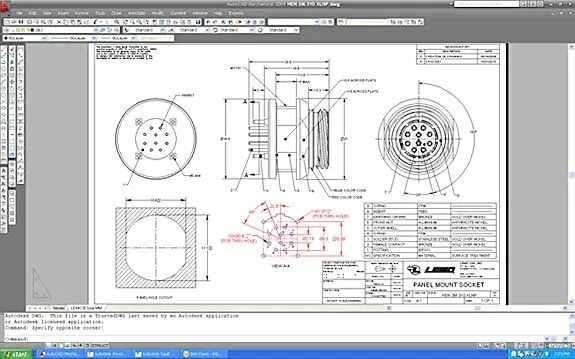
AutoCAD Fiber Optic Designs & Drawings
Before proceeding forward in explaining the affinity between AutoCAD and Fiber Optic, it would be prudent to rationalize the utility of optical cables. When communicating between systems, either via the internet or via an internal network system, a medium needs to be...

CAD Outsourcing: How to Get the Most Out of Engineering
In today’s competitive market, companies need as much help as possible. If you want to take a larger market share, you can start by outsourcing some of your work. This is a quick way to expand your engineering power without onboarding and training a new staff. This...
