Describing the “Magic” of 3D Scanning

When we describe 3D scanning to people, it feels like we’re talking about some magical process. It seems impossible that a scanner can turn a real-world object into a 3D CAD file within minutes, but it’s possible.
In this quick guide, we’ll describe some of the magic associated with 3D scanning — you’ll learn how 3D scanning works, who can benefit from the technology, and some common uses for 3D-scanned parts.
What Is 3D Scanning?
Before getting too far, we should explain what 3D scanning is. Basically, a 3D scanner is a piece of equipment that takes measurements of a part in order to convert that part into a 3D CAD model.
3D scanners can be handheld or portable, or they can be rigid scanner setups that use rotating tables or robotics to scan parts. In either case, the process is roughly the same — the scanner goes around the part (or vice versa), a point cloud is generated, then the points are converted into a solid object.

How Does 3D Scanning Work?
3D scanners can use a number of technologies to work. Commonly, 3D scanners will use lasers or lights that shoot out of the scanner, reflect from the part being measured, and get captured.
If you move a scanner across a table, the beams will run into the top of the table and the legs. Every time there’s contact, a point is measured in 3-dimensional space. These points are all put together into a polygon mesh or point cloud — which is exactly what it sounds like, a cloud-like shape made up of tiny points.
After some processing, each of these points will turn into a point on the surface of a 3D object. Once the object is filled up with a volume in a CAD program, you’re left with a usable model.
To simplify the process: you point a scanner at an object, it takes position measurements in X, Y, and Z, then these measurements are transformed into a solid CAD version of your scanned part.
Who Can Benefit from 3D Scanning?
We’ve done 3D scanning for countless customers over the decades, and we quickly realized that almost any industry can benefit from 3D scanning. Automotive companies can 3D scan a car model, medical companies can 3D scan machine parts to make replacements, and manufacturing companies can 3D scan parts to expedite the prototyping phase.
If your company relies on other suppliers for parts, you might want to start reverse engineering these parts so you can upgrade your systems.

Common Uses for 3D Scanning
To better understand the magic of 3D scanning, let’s describe some common uses for 3D scanners.
Reverse Engineering
In our experience, the most common use for 3D scanners is to reverse engineer a part. Let’s say you have a legacy design that is supplied by a company that went out of business 5 years ago.
Either you can revamp your whole process to avoid using this part, or you can reverse engineer the parts you bought from this company that disappeared.
We see cases like this all the time. With a 3D scanner, you can take a scan of the supplied part and create your own 2D manufacturing drawings so you can make a replacement. It’s a less expensive, more convenient, and lower-stress way to get replacement parts.
You can also reverse engineer any parts that need to update in order to fit your new products. Think of an engine mount that needs to fit your new generation of engines. You can 3D scan the preexisting mount, tweak it in CAD, then create a new generation.
Creating a New Product
Any time you make a new product, it helps to start with a 3D scan. If the part needs to fit within your process or it assembles to existing parts, you can scan your current setup. After modeling the new part, you can combine the two parts in a digital space to see if everything fits correctly.
Doing this can avoid wasted time and money if the part doesn’t fit. Without a 3D scan, you can’t check the fit before building it, so it’s a guessing game at the end of the day.

Performing Non-Destructive Tests (NDT)
3D-scanned parts are great for performing non-destructive tests on. These tests could be thermal tests, vibration analysis, material studies, finite element analysis (FEA), dynamic load scenarios, or checking for cyclic failure.
All of these tests can be simulated on the computer without using actual parts. What does that mean? You don’t need to sacrifice your prototypes and test them until they break, you can get accurate results from computer-generated simulations of 3D models. The models come directly from your 3D scans.
Scanning Buildings, Crime Scenes, or Huge Parts
Using a 3D scanner from a company like Faro can unlock a lot more usability on large-scale parts. For instance, crime scene investigators might use a Faro 3D scanner to preserve a crime scene and capture all of the details. They can later go through this 3D model as they investigate the crime.
Other companies in the architecture, engineering, and construction (AEC) sector might take scans of full buildings before working on a remodel, upgrade, or expansion.
The bottom line is that you can work with small brackets or entire neighborhoods with 3D scanners.
Conclusion
3D scanning is a great way to save time and money during a number of different operations. You can expedite your production timeline, reverse engineer in a fraction of the time, and scan massive scenes without ever touching a tape measure or calipers.
The good news? You can start getting magical 3D scans today with CAD/CAM Services. We’ve created tons of scans over our 30 years in business, and we have top-of-the-line 3D scanners that have incredible accuracy. Get a free quote today.
Recent Posts


CAD Outsourcing Doesn’t Have to Be Done In India
CAD Outsourcing Doesn’t Have to Be Done in India Do a Google search for “CAD Outsourcing” and what you’ll find is lots of firms located in India, which is fine if you’re prepared to go off-shore for CAD services. But what if your U.S. based company prefers to stay a...
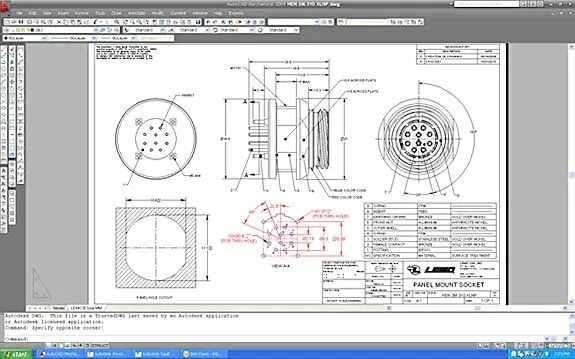
AutoCAD Fiber Optic Designs & Drawings
Before proceeding forward in explaining the affinity between AutoCAD and Fiber Optic, it would be prudent to rationalize the utility of optical cables. When communicating between systems, either via the internet or via an internal network system, a medium needs to be...

CAD Outsourcing: How to Get the Most Out of Engineering
In today’s competitive market, companies need as much help as possible. If you want to take a larger market share, you can start by outsourcing some of your work. This is a quick way to expand your engineering power without onboarding and training a new staff. This...
