Check List for R2V Conversion

Good Housekeeping During Scanning
At CAD/CAM services, we provide outsourced raster to vector (R2V) conversion services, so we know a thing or two about the R2V conversion process. Most of the problems that people have when trying to convert raster to vector images can be solved with a few good housekeeping tips applied prior to beginning the R2V conversion process.

Some of these very basic issues can be taken care of at the time that the drawing is scanned. A good-quality scanner with good scanning software enables image controls and adjustments such as:
- Rotating, Aligning and Deskewing the image
- Sharpening, Smoothing and Despeckling the image
- Adjusting the black/white levels and RGB levels to make sure that the drawing lines are solid
Automatic R2V Conversion
Once you have the best quality scan that your equipment and software can provide, then you can begin the process of R2V conversion. There are a number of commercially available software tools that help to automate the R2V conversion process. These “automatic” conversion packages work best with really good raster images.
For instance, most R2V conversion software includes a technology called “gap jumping,” which enables them to “jump” over small line breaks during the vectorization process and close the gaps. However if the lines on your raster image are very broken, this automatic feature will not work. In this case, it requires an expert draftsman to draw new lines over the broken ones. This can be one of the sticking points for someone who is not experienced in R2V conversion.
CAD Expert Required

Another sticking point for automatic vectorization programs is on parts of the image where parallel or concentric entities touch. Where the lines touch, the automatic program gets “confused” and is likely to make mistakes. This is another area where a CAD expert can quickly look at the drawing and make a hand-drawn adjustment to preserve the integrity of the design.
Additionally, some hatch patterns will not auto-vectorize well. With dot-type hatch patterns, it may be best to remove them completely using the R2V converter’s despeckle command. In this case, once the drawing is vectorized, a CAD expert will need to replace the hatches in the CAD program.
There are a number of other situations where we recommend the intervention of a CAD expert, even when using an automatic R2V converter. These include: (1) Merged entities; (2) Blurry lines; (3) Low-resolution lines; and, (4) Areas where information is laid on top of other information in the drawing.
Make sure you specify CAD Perfect® conversions when you get outside experts to help with your R2V conversion project.
Recent Posts


CAD Outsourcing Doesn’t Have to Be Done In India
CAD Outsourcing Doesn’t Have to Be Done in India Do a Google search for “CAD Outsourcing” and what you’ll find is lots of firms located in India, which is fine if you’re prepared to go off-shore for CAD services. But what if your U.S. based company prefers to stay a...
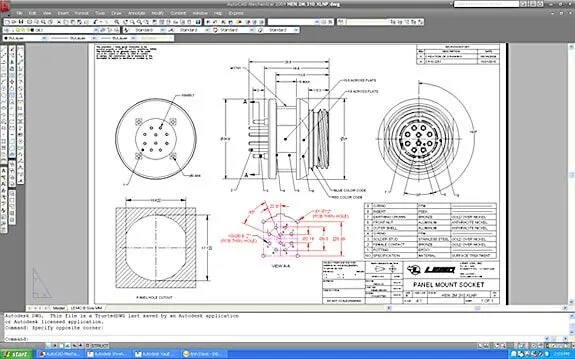
AutoCAD Fiber Optic Designs & Drawings
Before proceeding forward in explaining the affinity between AutoCAD and Fiber Optic, it would be prudent to rationalize the utility of optical cables. When communicating between systems, either via the internet or via an internal network system, a medium needs to be...

CAD Outsourcing: How to Get the Most Out of Engineering
In today’s competitive market, companies need as much help as possible. If you want to take a larger market share, you can start by outsourcing some of your work. This is a quick way to expand your engineering power without onboarding and training a new staff. This...
