2D to 3D CAD Conversion – The Importance of Accuracy


When doing 2D to 3D CAD Conversion, the place to start is with an accurate scan of your 2D blueprint or CAD drawing. We recommend using a Contex scanner, and we’re particularly excited about the Contex Ultra series. See some of our previous blog posts for more information about the Contex Ultra Series.
Once you have the scanned raster drawing, you can start the 2D to the 3D conversion process. The process of converting a 2D drawing into a 3D model is quite complicated and the method of conversion can be time-consuming.
While some popular 3D modeling tools like AutoCAD, SolidEdge, and Microstation can help simplify the process, it still takes a CAD expert to easily generate both the 2D drafting view and the 3D CAD model that are usually needed for every day project activity – whether the user is a steel fabricator, machine operator or an architect.
The 2D drafting view enables the person who does the actual work to build the model or component, while the 3D model enables the designer, key investors and others to visualize the finished product.
CAD, both in 2D and 3D forms, is the standard for drafting, whether architectural drafting and design or for parts fabrication manufacture. CAD experts can use the dimensions from 2D blueprints and drawings, along with special commands and tools to create 3D models. Once the CAD expert has completed a 3D virtual model within CAD software, he can send the files to special 3D printing machines that can create actual models of whatever was modeled.
Some of the benefits of 3D models include:

• Faster product design (approx 45 percent faster)
• Increased speed and accuracy of an output
• Test and validate designs to reduce costs from errors
• More effective internal design reviews
• Easily incorporate late design changes
• Automatic Bills of Materials
• Increase customer confidence and loyalty
• More effective communication with suppliers/customers
When you convert 2D to 3D make sure you use an experienced CAD drafting/CAD conversion service, like CAD / CAM Services, Inc. Many of these services can also scan your paper drawing as well, in order to minimize scanning errors so that your 3D CAD models come out exactly the way you want. Most reputable CAD companies will work with you if your 2D to 3D conversion has problems that weren’t foreseen at the beginning of the CAD Conversion.
Recent Posts


CAD Outsourcing Doesn’t Have to Be Done In India
CAD Outsourcing Doesn’t Have to Be Done in India Do a Google search for “CAD Outsourcing” and what you’ll find is lots of firms located in India, which is fine if you’re prepared to go off-shore for CAD services. But what if your U.S. based company prefers to stay a...
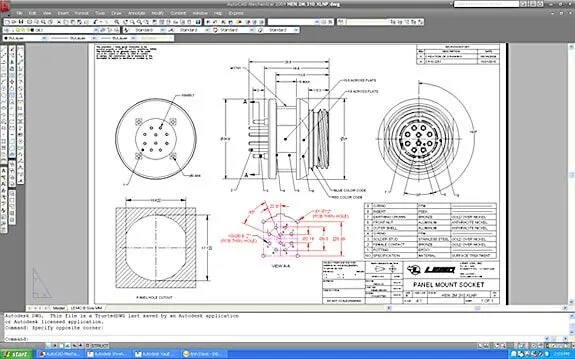
AutoCAD Fiber Optic Designs & Drawings
Before proceeding forward in explaining the affinity between AutoCAD and Fiber Optic, it would be prudent to rationalize the utility of optical cables. When communicating between systems, either via the internet or via an internal network system, a medium needs to be...

CAD Outsourcing: How to Get the Most Out of Engineering
In today’s competitive market, companies need as much help as possible. If you want to take a larger market share, you can start by outsourcing some of your work. This is a quick way to expand your engineering power without onboarding and training a new staff. This...
