Your Guide to Using SolidWorks For Engine Models


3D Rendered Disassembled Car on Blueprint
Designing an engine or its internal components using SolidWorks requires mastering the tools and techniques employed in a typical SolidWorks automotive design project. This means that you need to learn about SolidWorks tools including equations and configurations to enhance the use of SolidWorks for engine models.
The Best Way to Use SolidWorks for Engine Models Explained
If you want to use SolidWorks to create models of a motor vehicle’s engine or its internal components, then you need to have a certain level of expertise in the tools and techniques employed in a typical SolidWorks automotive design project. This means learning about the various SolidWorks tools including equations and configurations to enhance their power and the use of SolidWorks for engine models.
What are the tools and techniques required for effectively modeling engines in SolidWorks? Let’s take the main parts of a two-stroke engine as an example. Compared to manufacturing a real engine, modeling an engine is a very simplified process. However, the different tools involved make it a bit difficult to understand for novices or people not exposed to a SolidWorks automotive design project.

3D Rendering of Engine Pistons in Motion
Solidworks Allows to Add Constraints Between Parts
An interesting thing about SolidWorks is that it allows one to add constraints between parts. This way one can see parts moving with respect to each other like in a real engine. Generally, the parts of components of a two-stroke engine modeled in SolidWorks include a piston, a connecting rod, a crankshaft, and a crankcase. We’ll start with the piston.
Since the piston is cylindrical in shape, a revolution is mainly used to model it. The modeling of the piston starts with a sketch that will be the profile of this revolution. In the end, the entire sketch needs to be black which means that it is fully constrained. The connecting rod of the engine is symmetric in shape. This means that only one side of the rod needs to be modeled.
The Axis & Joint Are Simple Cylindrical Parts of Engines
The axis and the joint are two very simple cylindrical parts of an engine. They are modeled in SolidWorks by opening a new part and starting a sketch on the front plane. Finally, the crankcase of an engine will be divided into three different parts when it is being modeled. The modeling of this engine part is more detailed than other parts or components.
So, now you have a basic understanding of how to use SolidWorks for engine models. However, you can leave the rest to professionals such as CAD / CAM Services. We are a high-end CAD conversion and 3D scanning company experienced in CAD Modeling, 3D Scanning, SolidWorks, UG NX, and CATIA modeling.
Our Team Can Help You Get Started
For more information and to get feedback on your project, please contact us for your Solidworks outsourcing needs. Our friendly experts will be more than happy to help you and provide you with a project quote.
Recent Posts


CAD Outsourcing Doesn’t Have to Be Done In India
CAD Outsourcing Doesn’t Have to Be Done in India Do a Google search for “CAD Outsourcing” and what you’ll find is lots of firms located in India, which is fine if you’re prepared to go off-shore for CAD services. But what if your U.S. based company prefers to stay a...
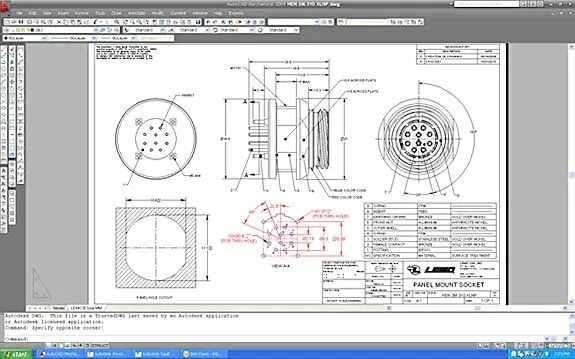
AutoCAD Fiber Optic Designs & Drawings
Before proceeding forward in explaining the affinity between AutoCAD and Fiber Optic, it would be prudent to rationalize the utility of optical cables. When communicating between systems, either via the internet or via an internal network system, a medium needs to be...

CAD Outsourcing: How to Get the Most Out of Engineering
In today’s competitive market, companies need as much help as possible. If you want to take a larger market share, you can start by outsourcing some of your work. This is a quick way to expand your engineering power without onboarding and training a new staff. This...
