Scan to CAD Process Preserves Legacy Paper Drawings

Scan to CAD Process Preserves Legacy Paper Drawings
One of the problems when referring to a CAD drawing that was made before the “digital age” is that it may be handed to you as an old set of mylars, vellums or blueprints to work from. Short of starting from scratch by recreating the paper drawing in CAD, what can you do? Scan to CAD is the process that enables you to get these old drawings into a digital format for use in your CAD program.

Scan to CAD may sound like a single process, but it is actually a series of processes that start with scanning the original drawing on a good quality large format scanner. As you know, if you read our blog regularly, we’re partial to Contex Scanners.
The default file format for large format scanner output is a .tif file, which can be easily imported into nearly any CAD program. The only caveat is that a .tif file is a raster image and CAD programs use vector images. So, while you can draw on top of the .tif, you can’t edit it, alter it, or add to it. For some operations, this may be enough, but if you need more usability, then the raster file needs to be converted to vector.
Raster and Vector
What is the difference between a raster and a vector file? A raster file is an image…a picture, if you will, while a vector file consists of lines, curves, fonts, symbols and other highly manipulate-able objects. You can move these objects, change their size, rotate them, twist them, turn them or color them. You can’t do that with a picture.
Converting drawings to vector files is not easy. One of the main advantages of Scan to CAD outsourcing is to get the job done by experienced professionals, who start with highly accurate scanners and proceed immediately to the best method of raster to vector conversion for the type of drawing you have. While this may cost you a couple of hundred dollars per drawing, the cost of re-drawing from scratch is much higher.
A professional Scan to CAD service will also be able to save your drawings in whatever format you need — AutoCAD, Microstation, or even 3D CATIA.
So, if you have legacy paper or mylar drawings that are taking up space, deteriorating with age, hard to locate, and that need to be preserved and accessed by your CAD software, consider outsourcing your Scan to CAD requirements. Companies like
Recent Posts


CAD Outsourcing Doesn’t Have to Be Done In India
CAD Outsourcing Doesn’t Have to Be Done in India Do a Google search for “CAD Outsourcing” and what you’ll find is lots of firms located in India, which is fine if you’re prepared to go off-shore for CAD services. But what if your U.S. based company prefers to stay a...
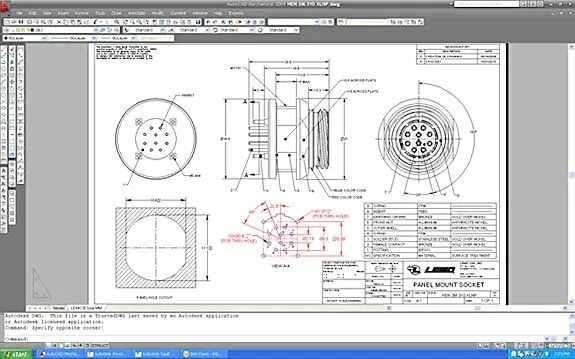
AutoCAD Fiber Optic Designs & Drawings
Before proceeding forward in explaining the affinity between AutoCAD and Fiber Optic, it would be prudent to rationalize the utility of optical cables. When communicating between systems, either via the internet or via an internal network system, a medium needs to be...

CAD Outsourcing: How to Get the Most Out of Engineering
In today’s competitive market, companies need as much help as possible. If you want to take a larger market share, you can start by outsourcing some of your work. This is a quick way to expand your engineering power without onboarding and training a new staff. This...
