Scan to AutoCAD — Better than Paper Archives

Scan to AutoCAD – Better than Paper Archives
If you’re an AutoCAD user, and you’d like to import paper drawings or Mylar drawings into AutoCAD, the first step is scanning. You may have a large format scan and you’re prepared to do the scanning yourself, or you may decide to let a scanning service handle it for you. (An especially good idea if you have a large quantity of drawings, or if they’re old, wrinkled, stained or, in the case of mylar, stretched out of shape.
You can import the scanned raster drawings directly into AutoCAD, but beware…you’ll need to do some correction to the scan beforehand. As long as the raster file is accurate, it’s often relatively easy to convert it to dwg. But, not always…

Sometimes it takes a bit of work to correct the vector files, and what’s the sense in scanning if you’re going to have to mostly redraw the image anyway?
And…what if you ultimately need a 3D model? Now it’s a more complicated process. Scan to AutoCAD sounds simple, and when it’s not we know some tricks that ease the process. Read about our two-step process.
Why Bother?
Survival! It’s a competitive world. An engineering company must deliver services and products in a short time, at a fair price. This means making best use of its information and assets…like drawing archives that can have new life in a digital world – 2D or 3D.
Keeping ahead of the competitors and saving time, are key for any organization that has an archive of drawings. Scan to CAD simplifies the process of modifying, managing and distributing priceless engineering drawings. Surprisingly despite the prevalence of digital CAD, there are still many corporate and government archives with paper and Mylar drawings.
Sometimes, CIOs determine that a totally paperless company is best, and the CEO sets authorized digitization and conversion of the entire archive. In other instances, digitization may be done on an as-needed basis, or department by department. Three things hold true, regardless of the strategy: the need for accuracy, efficiency and cost containment.
Added Worth
Paper to CAD adds worth to engineering drawings and enhances a firm’s information assets. In a world that relies on information, data and speed, anyone who uses AutoCAD, or indeed, any other CAD program, is better able to serve their clients and adapt to new market conditions when they’re not going back and forth between paper and digital.
When we convert paper to AutoCAD for our clients, they’re better able to manage their bidding processes, workflow, material take-offs and time to project completion. Digital drawings also simplify compliance with OSHA standards or ISO 9000.
We invite you to sample CAD / CAM Services scan to AutoCAD.
Recent Posts


CAD Outsourcing Doesn’t Have to Be Done In India
CAD Outsourcing Doesn’t Have to Be Done in India Do a Google search for “CAD Outsourcing” and what you’ll find is lots of firms located in India, which is fine if you’re prepared to go off-shore for CAD services. But what if your U.S. based company prefers to stay a...
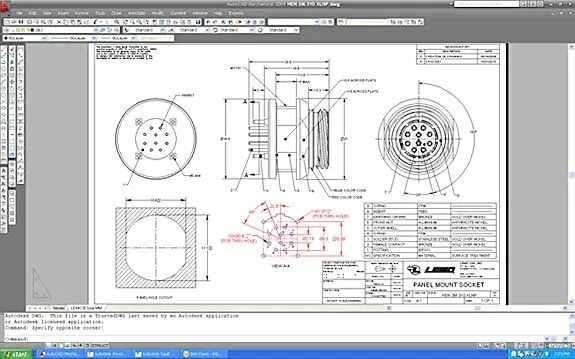
AutoCAD Fiber Optic Designs & Drawings
Before proceeding forward in explaining the affinity between AutoCAD and Fiber Optic, it would be prudent to rationalize the utility of optical cables. When communicating between systems, either via the internet or via an internal network system, a medium needs to be...

CAD Outsourcing: How to Get the Most Out of Engineering
In today’s competitive market, companies need as much help as possible. If you want to take a larger market share, you can start by outsourcing some of your work. This is a quick way to expand your engineering power without onboarding and training a new staff. This...
