How to Make Your SolidWorks Models Stand Out: 10 Expert Tips

In a design world brimming with innovation and competition, standing out is key. It’s crucial to ensure your SolidWorks models capture attention for their quality, clarity, and creativity. But how can you achieve this? You’re about to learn ten expert tips to elevate your SolidWorks designs.
With these, you can make a strong impression on your clients, machinists, and your team. Whether you’re a seasoned SolidWorks user or a beginner exploring its potential, these tips will definitely enhance your 3D modeling skills.
Understanding SolidWorks
SolidWorks is a Computer-Aided Design (CAD) and Computer-Aided Engineering (CAE) software used across a number of industries for product design and development.
It’s super intuitive and very easy to use. In addition, it offers some of the most advanced features like simulations, one-click 3D modeling, and automatically generating 2D manufacturing drawings.
Of course, all of this comes after years of practice and experience with SolidWorks. At its core, this program will let you make 3D models easily that offer control and precision that you won’t find in other CAD programs.
Who Can Use These Tips
Whether you are an experienced engineer, a budding designer, or a business owner in need of 3D models, these tips can dramatically improve your SolidWorks modeling experience.
It’s not just about technical competence — a good understanding of SolidWorks can transform the engineering process itself. These tips will help anyone from independent creators to large design teams to produce standout designs that work perfectly and look great.
How These Tips Will Help
Adopting these best practices in your SolidWorks modeling process can unlock a few different benefits:
Save Money
A well-designed and meticulously executed SolidWorks model reduces the risk of expensive mistakes during the manufacturing phase. Additionally, these tips will allow you to check your models for fit issues or mechanical failures before you start building anything.
Speed up the Process
Proficiency in SolidWorks and using the right features will speed up your design process. Time-saving strategies include leveraging the Design Library, effectively using the FeatureManager, and using the right commands to put together assemblies in no time.

Create Better Models
Ultimately, these tips will lead to the creation of superior models. With high-quality sketches, accurate dimensions, realistic textures, and thorough testing, your models will stand out for their aesthetic appeal, functionality, and accuracy.
Why High-Quality SolidWorks Models are Important
In today’s competitive market, the quality of your 3D models can significantly impact your business’s success. High-quality SolidWorks models are critical for several reasons.
Improved Product Functionality and Quality
A high-quality SolidWorks model leads to a better end product. Through accurate designs and meticulous detailing, you can ensure that your product works perfectly in real-world conditions.
Fostering Confidence Among Stakeholders
Exceptional 3D models can help win the trust of stakeholders. This could mean clients, investors, potential customers, decision-makers, and other members of your team. A well-made SolidWorks model can make your whole company look better.
Enhanced Innovation
High-quality models enable more effective prototyping, testing, and iterating, which promotes innovation. These models can provide a solid foundation for exploring new design ideas and pushing the boundaries of what’s possible, bringing your company to the forefront of your industry.
10 Tips to Make Your SolidWorks Models Stand Out
Without further ado, here are 10 tips to make your SolidWorks models stand out. These tips can be implemented in any and every design you put together.
Tip 1: Master the Essentials
The first step towards creating standout SolidWorks models is to have a firm grasp of the basics. Familiarize yourself with the software’s interface, learn essential commands, and understand various design features and tools.
Understanding how to navigate the software efficiently and effectively will save you time and improve your modeling precision.
Tip 2: Leverage the Power of Sketching
Sketching is the foundation of any SolidWorks model. The more precise your sketches, the more accurate your final model will be.
Using relations and dimensions during the sketching phase can significantly improve your modeling accuracy. As an exercise, try making a finished 3D part in as few sketches as possible.

Tip 3: Embrace the FeatureManager
SolidWorks’ FeatureManager design tree is a powerful tool that gives you a visual representation of your design’s sequence and structure. It can help you understand the relationship between different parts of your model, allowing you to make modifications effectively.
Learn how the FeatureManager works by changing earlier extrusions and seeing how your model changes as a result.
Tip 4: Utilize Assemblies
Assemblies are a powerful feature in 3D CAD, and SolidWorks allows you to easily bring together and constrain multiple parts to form a complex system. Properly using assemblies can lead to more realistic and dynamic designs. Be sure to familiarize yourself with mate references, which will make your assembly process smoother.
Each part of your assembly should be its own file. This means that you can change individual parts and see an automatic update to your full assembly. Breaking up your assemblies this way will allow for easier updates and iterations in the future.
Tip 5: Make Use of Design Libraries
SolidWorks’ Design Library is an invaluable resource. It contains a wide variety of parts, features, and even entire assemblies that you can easily drag and drop into your designs.
Leveraging the Design Library can save you significant time by eliminating the need to recreate common elements, like bolts or nuts.
Tip 6: Apply Materials and Textures
To make your models stand out, it’s essential to pay attention to aesthetics. Applying different materials and textures can make your designs look more realistic. You can change your material to oak wood, and you’ll notice a wood grain added to your model.
SolidWorks has one of the best libraries of materials and textures on the market. Experiment with some of their default materials and see the difference for yourself. It definitely beats an assembly made out of gray blocks.
Tip 7: Pay Attention to Detail
In 3D modeling, details matter. Adding intricate features, accurate dimensions, and realistic textures can elevate every design.
It’s the small details that often make the most significant difference in your model’s overall appearance and functionality. The right dimensions will help with manufacturing, and the right surface settings will help you sell your part to stakeholders.

Tip 8: Always Design for Manufacturing
The end goal for most SolidWorks parts is typically manufacturing. As a result, you should design every part with manufacturing in mind. Using the right overall sizes, spacing, and hardware is critical.
Whenever possible, you should stick to nominal dimensions, like 1/4, 1/16, and 5/32. This makes machining a lot easier and simplifies the process of sourcing material for your project.
Even if you plan on 3D printing the part, you should remember this throughout the design process and fine-tune your part to make it easier to make.
Skip any intricate details that you don’t need, and make sure you prioritize the function and constraints of your part.
Tip 9: Improve Lighting and Rendering
SolidWorks has advanced lighting and rendering capabilities that can significantly enhance the visual appeal of your models. By adjusting the lighting and using the right rendering settings, you can make your models look more realistic and professionally polished.
This requires a deep understanding of SolidWorks and a lot of practice, but it results in lifelike pictures that you can use.
Tip 10: Always Test Your Models
A standout SolidWorks model is not just about looks; it needs to perform well. Be sure to simulate and test your designs under real-world conditions using SolidWorks’ robust simulation tools like finite element analyses (FEA), dynamic load testing, and thermal simulations.
This way, you can validate your model’s performance and make necessary adjustments before production. This is a less expensive, quicker way to get real-world results.
Incorporating SolidWorks in CAD/CAM Services
At CAD/CAM Services, we are experts at leveraging SolidWorks to its full potential. Our team of skilled designers understands the complexities of the software and employs best practices to create standout 3D models for our clients.
After all, we’ve been doing this for a few decades.
We continuously update our knowledge base and adapt to the latest SolidWorks versions, ensuring we deliver up-to-date and optimized models.
Conclusion
Creating SolidWorks models that stand out requires a blend of skill, knowledge, creativity, and attention to detail. With these ten tips, you can elevate your SolidWorks designs and impress your colleagues, clients, and decision-makers.
At CAD/CAM Services, we can help you realize your design ambitions. We can handle your intricate designs and send you high-quality SolidWorks files. Our services are more affordable and quicker than most in-house engineering groups. Get in touch with us today to learn more about our CAD services and get a free quote.
Recent Posts


CAD Outsourcing Doesn’t Have to Be Done In India
CAD Outsourcing Doesn’t Have to Be Done in India Do a Google search for “CAD Outsourcing” and what you’ll find is lots of firms located in India, which is fine if you’re prepared to go off-shore for CAD services. But what if your U.S. based company prefers to stay a...
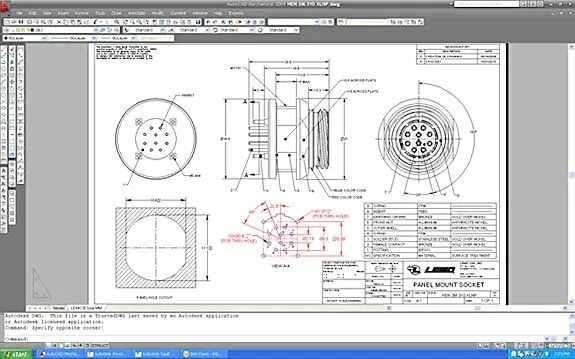
AutoCAD Fiber Optic Designs & Drawings
Before proceeding forward in explaining the affinity between AutoCAD and Fiber Optic, it would be prudent to rationalize the utility of optical cables. When communicating between systems, either via the internet or via an internal network system, a medium needs to be...

CAD Outsourcing: How to Get the Most Out of Engineering
In today’s competitive market, companies need as much help as possible. If you want to take a larger market share, you can start by outsourcing some of your work. This is a quick way to expand your engineering power without onboarding and training a new staff. This...
