CAD to PLM MIgratrion — What You Need to Know

CAD to PLM Migration—What You Need to Know
When you’re talking about technology, sooner or later it’s time for an update and CAD systems are no exception. This means moving legacy CAD data, and often the BOM (Bill of Materials) data into the new system. While moving the CAD data alone is difficult enough, moving the BOM data makes life a bit more complicated, since the BOM may exist in any number of forms, for instance: Excel spreadsheets and/or as database entries, and/or even as a legacy PDM system.

Maintaining old hardware and software that supports outdated databases or PDM systems isn’t cost-effective, and often isn’t possible if the original vendor no longer supports them. This means that it is absolutely critical to have a plan in place for effective migration of all the data that needs to be moved.
Note that we didn’t say “all the data.” We said, “all the data that needs to be moved.” Knowing the difference between the two is mission critical when doing a data migration of any kind. It doesn’t pay to keep data that is outdated or no longer relevant. Yet, more often than not, especially in smaller companies, management dictates that all the data should be migrated, lest they lose something important.
Side note: I moved not too long ago, and for every item that got packed to go at least ten items got tossed. My criteria were “am I willing to pay movers to move this item.” A similar process should be undertaken when migrating legacy data. Decide before it’s packed up and shipped to the new system whether or not it makes sense to move it to your new “house.” You don’t want old, unusable data cluttering up your new system.
Moreover, just as I made sure the items that I did move were well packed and carefully handled, It is critical to your data migration project that you maintain both the accuracy and the accessibility of the CAD data in order to minimize the likelihood of data corruption or loss which could cause production delays and cost overruns.
Implementation of an enterprise-wide PLM system requires the integration of many types of corporate data, from pricing structures to supply chain information; but possibly the most critical integration is that of legacy CAD data.
We’ve talked about our six critical steps for the migration of CAD data to a PLM in a previous blog, but we think they bear repeating:
Understand the requirements of the new PLM system -Any PLM system is going to want to “see” the data in a particular way. Not adhering to the structure may result in data that cannot be accessed by one or more of the PLM tools.
Assess the value of your existing CAD data – GIGO (Garbage in = Garbage out) is as applicable a phrase in today’s advanced technology as it was when it was first coined in 1963.
Know what the migration will require in terms of people, resources and time – Since we are talking specifically about CAD data migration, it is important that your CAD manager or another CAD team member who has in-depth knowledge of the existing CAD data and the ways it will be used within the PLM be included early in the process. f
Understand the complexity of CAD data migration – Once your CAD migration team is established, make sure they understand the need to maintain the integrity of relationships between CAD files. Over time, these relationships between legacy files can become very complex.
Identify and assess risks – An ounce of prevention is worth a pound of cure. Considering potential risks and problems ahead of time and planning for unforeseen issues can save a lot of heartburn during the migration process.
Rely on experts for help and guidance – While a professional migration specialist can provide expert guidance for the entire PLM migration project, a CAD consultant can provide the expert help that you need to get your CAD files in order
Final Words: Not migrating your CAD data is not an option. Situations change, technology changes, and if you want to stay in business and stay on top you must keep up. PLM will help.
Recent Posts


CAD Outsourcing Doesn’t Have to Be Done In India
CAD Outsourcing Doesn’t Have to Be Done in India Do a Google search for “CAD Outsourcing” and what you’ll find is lots of firms located in India, which is fine if you’re prepared to go off-shore for CAD services. But what if your U.S. based company prefers to stay a...
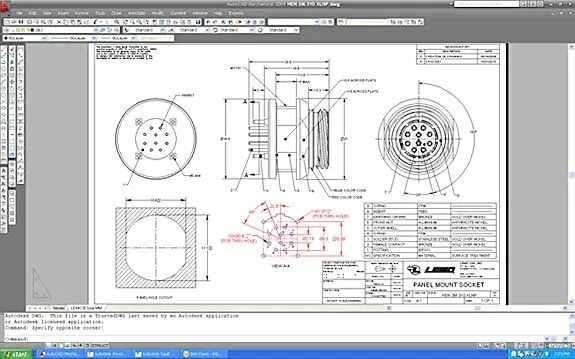
AutoCAD Fiber Optic Designs & Drawings
Before proceeding forward in explaining the affinity between AutoCAD and Fiber Optic, it would be prudent to rationalize the utility of optical cables. When communicating between systems, either via the internet or via an internal network system, a medium needs to be...

CAD Outsourcing: How to Get the Most Out of Engineering
In today’s competitive market, companies need as much help as possible. If you want to take a larger market share, you can start by outsourcing some of your work. This is a quick way to expand your engineering power without onboarding and training a new staff. This...
