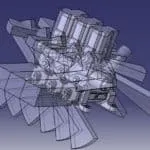A 3D model is a digital representation of a physical object. If you have an object, and you want it in a digital form, we’re the people to come to. We can capture and transform any object into a 3D digital model. But we do more than just 3D scan…
A typical modeling workflow would use using mesh, solids, and procedural surfaces, and then convert them to NURBS surfaces. This allows us to utilize not only the unique tools and primitive shapes offered by solids and meshes, but also the shaping capabilities provided by surfaces – associative modeling and NURBS modeling. Here’s how they each model type differs:
Solid Modeling
A solid model represents a 3D object. As such, it has properties like mass, the center of gravity, and moments of inertia. 3D solid models can be created from primitive solids such as cones, boxes, cylinders, and pyramids, or by using closed 2D objects.
Surface Modeling
A surface model is a thin shell that does not have mass or volume.
We create surface models using some of the same tools that you use for solid models: sweeping, lofting, extruding, and revolving. You can also create surfaces by blending, patching, offsetting, filleting, and extending other surfaces.
Mesh Modeling
A mesh model consists of vertices, edges, and faces that use polygonal representation (including triangles and quads) to define a 3D shape.
Unlike solid models, the mesh has no mass properties. However, as with 3D solids, we can create primitive mesh forms such as boxes, cones, and pyramids. These mesh models can be modified in ways that are not available for 3D solids or surfaces. For example, we can apply creases, splits, and increasing levels of smoothness. Or, we can drag mesh sub-objects (faces, edges, and vertices) to shape the object. To achieve more granular results, we refine the mesh in specific areas before modifying it.
We use mesh models to provide the hiding, shading, and rendering capabilities of a solid model without the physical properties such as mass, moments of inertia, and so on.
A 3D digital model is very versatile. Some companies use them for comparative analysis of an object, or even FEA and CFD analysis. Museums, historical societies, and archaeologists use 3D models for archival purposes as well as comparative analysis. They can be used to digitally repair the damage that has been done to an object so that the object can be reproduced in its proper form using rapid prototyping and milling technologies.
Bottom line… our 3D scanning service empowers you to recreate almost any object into a 3D digital format that can be used for just about anything you want.
Are there Any Limitations?
We have the ability to capture objects indoors or outdoors, during the day or at night. We can capture very small objects and very large objects, including buildings. Most of our customers send small items to us for scanning, but if you have very large objects, please contact us to make arrangements for us to come to you



.webp)
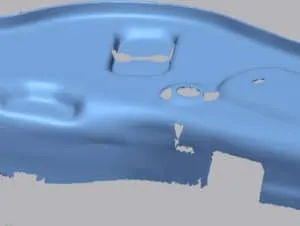
.webp)
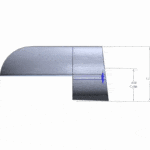
.webp)

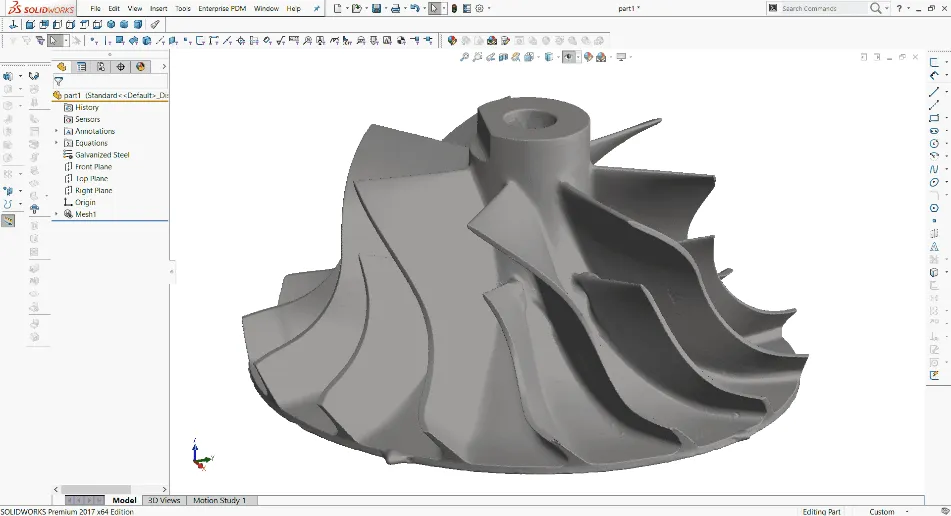
.webp)

.webp)

.webp)